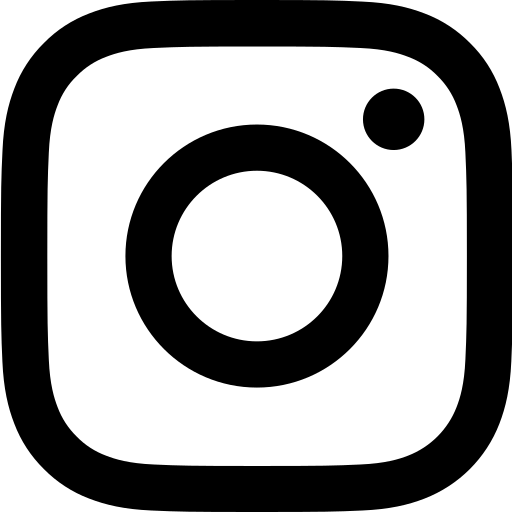A heuristic evaluation helps us to identify obvious usability issues before we spend time and money on usability testing.
In this article, we share a detailed heuristic evaluation checklist, along with a step-by-step guide on how to conduct and report on an effective evaluation.
But first, here’s your free Heuristic Usability Evaluation Checklist:
What is Heuristic Evaluation?
A heuristic evaluation is a UX Design evaluation method used for analyzing the usability of a system, website, or application.
The evaluation is conducted by usability experts who use their knowledge of usability best practices – along with some evaluation criteria – to identify and prioritize usability issues.
Here’s a quick overview of what’s involved in a Heuristic Evaluation:
- Define the evaluation’s goals and objectives
- Choose a set of heuristic criteria
- Select evaluators and train them
- Conduct individual evaluations
- Analyze results and compile a list of issues
- Prioritize issues and create an action plan
- Implement changes and re-evaluate
The criteria used in an evaluation are a set of general principles that describe good usability practices. They help us identify issues relating to how easy it is to understand and navigate a user interface.
A heuristic evaluation is a UX Design evaluation method used to analyze the usability of a system, website, or application.
You can design your own heuristics that take into account the unique cultural beliefs and expectations of your specific user segments, or you can use one of the many existing sets of heuristics that other people have already established.
Jakob Nielsens 10 Usability Heuristics
There are lots of different sets of heuristics to choose from when conducting a heuristic evaluation.
The most popular set of principles are Jakob Nielsen’s 10 general principles for interaction design.
The 10 general principles for interaction design by Jakob Nielsen are a set of guidelines that advise how a system should be designed to be user-friendly.
Nielsens heuristics advise that a system should demonstrate the following best practices:
- Visibility of system status
- Match between system and the real world
- User control and freedom
- Consistency and standards
- Error prevention
- Recognition rather than recall
- Flexibility and efficiency of use
- Aesthetic and minimalist design
- Help users recognize, diagnose, and recover from errors
- Help and documentation
Rather than hard and fast rules, these principles describe a set of rules of thumb, that tend to be true in the majority of cases. They can’t predict your specific needs and can’t replace your own research and knowledge.
When reviewing the principles, consider which aspects of your system might have unique requirements due to your unique circumstances, constraints, and user segments.
When to Use Heuristic Evaluation?
The heuristic evaluation method can be a useful tool at different stages of the design process. Here are some common scenarios where you might find it useful.
A heuristic evaluation is a method to assess usability of a product.
- Early-stage design: You can do a heuristic analysis to find the more obvious usability issues and improve your design before investing time and money into user testing.
- Mid-stage design: If you have a working prototype or a nearly finished product, you can use a heuristic evaluation to identify any usability issues that might have been missed in earlier testing.
- Benchmarking: You can use a heuristic evaluation to compare your product with competitors’ products or industry standards to identify areas for improvement.
- Ongoing assessment: A heuristic analysis can be used periodically to assess the usability of a product over time and make sure it continues to meet user needs.
It’s important to remember that a heuristic evaluation shouldn’t replace real user testing and evaluative UX research. An evaluation can help you spot obvious issues and align with best practices, but it can’t compete with the reliability of real-world evidence from a proper usability test.
How to Conduct a Heuristic Evaluation?
Although heuristic evaluations can be conducted by a single evaluator, Nielsen suggests that accuracy increases if multiple evaluators conduct evaluations independently and then aggregate the results.
Each evaluator conducts their assessment independently to avoid group confirmation bias. Then at the end, they aggregate their findings to get a total score for each heuristic.
Multiple evaluators should independently assess a prototype to avoid group confirmation bias, and then aggregate the results.
The recommended number of evaluators is 3 – 5 per study. Having any more than 5 doesn’t necessarily mean you’ll find more issues and adds more complexity to the project than needed.
It can be useful for an evaluator to have an observer take notes while the evaluator walks through the prototype and talks about their findings in relation to the heuristics review criteria.
- Choose your team: Decide who will help conduct and observe the evaluation. It’s best to have 3-5 experts with knowledge in user interface design, usability, or human-computer interaction.
- Choose the product: Choose the product or interface you want to evaluate. Identify the core tasks and scenarios that you want to test and prepare your prototype or test subject.
- Choose the heuristics: Choose a set of heuristics to evaluate the product. You can use a well-known set like Nielsen’s heuristics or create your own set based on your experience and expertise.
- Prepare the evaluation forms: Use the heuristic evaluation checklist at the top of this article. Print or copy enough so that each evaluator has their own copy.
- Conduct individual evaluations: Each evaluator should evaluate the product independently. They should walk through the interface and record any usability issues they find based on the heuristics.
- Aggregate the findings: After each evaluator completes their evaluation, the team should meet to review the findings. They should aggregate the findings and prioritize them based on severity.
- Generate a report: Create a report that summarizes the findings and includes recommendations for improvements. The report should include a summary of the heuristics evaluated, a list of the issues found, and recommendations for addressing the issues.
- Share the report: Share the report with the design team and stakeholders. The report can be used to inform the design process and guide improvements to the product.
How to Write a Heuristic Evaluation Report
Once you finish a heuristic evaluation, it is important to write a report about what you found.
The report should explain any issues and include suggestions for how to fix them. Writing a good report helps make sure that everyone knows what went wrong and can use the ideas in the future.
Heuristic evaluation reports should explain what went wrong and include suggestions for how to fix them.
Here are some tips on how to write an effective heuristic evaluation report:
- Start with an introduction: Explain the project and what it is trying to do. Give an overview of the evaluation process and which heuristics are used.
- Describe the methodology: Explain who did the evaluation, how many people were involved, what materials they used, and what rules they followed.
- Present the findings: Organize the report around the specific heuristics that were evaluated, and present the findings in a clear and concise way. Use evidence, like screenshots and quotes, to support each finding. Group similar findings together to avoid repetition.
- Prioritize the issues: Not all problems are equally important, prioritize them based on their impact on usability and the user experience. Use a ranking system or severity scale to help prioritize the issues.
- Provide recommendations: For each usability issue found, give a recommendation for how to address it. These recommendations should be actionable and specific, with clear steps for implementation. Include any relevant design guidelines or best practices to support your recommendations.
- Include a conclusion: Summarize the key findings and recommendations in a concluding section. This is also a good place to discuss any limitations of the evaluation, such as time constraints or limited access to users.
- Use a clear and concise format: Use headings, subheadings, and bullet points to make the report easy to scan and read. Use a clear and consistent style throughout the report, and avoid technical jargon or overly complex language.
When writing a heuristic evaluation report, make sure it explains the evaluation process. Keep it short and organized. Show which issues are more important than others and offer ideas on how to fix them. Doing this helps people understand your report better and helps with future design choices.
Gerhardt-Powals’ Cognitive Engineering Principles
Another useful set of heuristics are Gerhardt-Powals cognitive engineering principles.
These heuristic guidelines are particularly useful for organizing and presenting data in order to help people complete tasks quickly. They’re based on how humans think and make decisions within a system.
- Automate unwanted workload: Remove the need for mental calculations, guessing, comparing, or unnecessary thinking. This will help the user focus on more important things.
- Reduce uncertainty: Display data clearly and in a way that’s easy to understand. This will help people make decisions faster and reduce mistakes.
- Fuse data: When displaying a lot of small pieces of data, it’s helpful to bring them together and summarize them. That way, the user doesn’t have to think too hard about it.
- Present new information with meaningful aids to interpretation: Put new information in terms that people already know. This will help them understand the new information better.
- Use names that are conceptually related to function: When you name and label things, try to make the names and labels accurately describe what they’re used for. This will help people remember them better.
- Group data in consistently meaningful ways: Data should be logically grouped within an individual screen and consistently grouped across screens. This will decrease information search time.
- Limit data-driven tasks: Using colors and pictures can help people understand data faster.
- Include in the displays only that information needed by the user at a given time: Only include information that is useful in completing the task at hand. Exclude anything unnecessary. That way, users can pay attention to what’s most important.
- Provide multiple coding of data when appropriate: The system should give out data in different ways and with different levels of detail. This will help people think flexibly and also help them get what they want.
- Practice judicious redundancy: Principle 10 was devised by the first two authors to resolve the possible conflict between Principles 6 and 8, that is, in order to be consistent, it is sometimes necessary to include more information than may be needed at a given time.
Key Takeaways
- A usability heuristic is a general rule of thumb, or collection of recognized usability principles used in the evaluation of a user interface to identify a usability problem.
- It’s one of the cheapest and most effective usability evaluation methods that can be used prior to a usability test to identify obvious issues.
- That said, an expert review can never replace appropriate feedback from proper usability testing.
- A heuristic review is performed by a usability expert to evaluate a design against a set of accepted usability principles at various stages of the design process.
- It can be used to evaluate a prototype of any kind of system interface or ui design, and helps to make sure a design and information architecture is easy to use and understand.
- Use the heuristic evaluation checklist at the beginning of this article to remind you of the various usability aspects that need consideration to identify a usability problem.