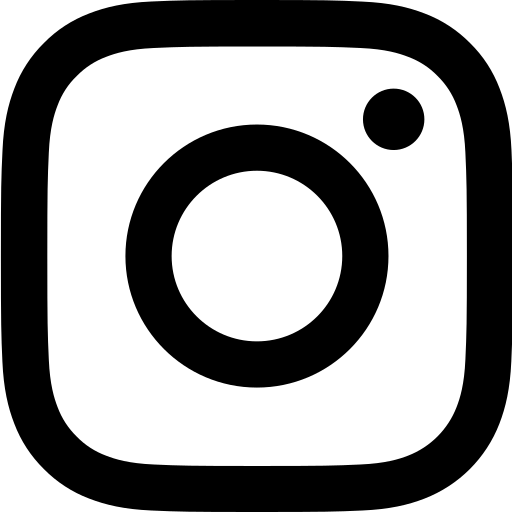A prototype represents an idea, product, or service used for testing and feedback.
They allow designers to explore various options quickly and test ideas before investing too much time or money into a particular solution.
In this article, we’ll explore the different types of prototypes and how to get started using them in your project.
What is Prototyping in Design Thinking?
Prototyping in design thinking is an iterative process of creating artifacts to answer questions and test ideas with users.
A prototype can be used to:
- Communicate ideas to users and stakeholders
- Create a conversation with users to probe into their needs
- Create an experience for users so you can observe and learn
- Get a feel for how different components of the idea fit together
- Gather insights to help evaluate and prioritize your ideas
A prototype can range from low fidelity to high fidelity models depending on the hypothesis you need to test.
Prototyping is an iterative process of creating artifacts to answer questions and test ideas with users.
To get the most out of a prototype, it should be designed in a way that encourages feedback and allows users to experience it physically, emotionally, or both.
Prototyping helps to get a deeper understanding of the problem area and the user’s needs while refining the design and bringing the project closer to its final solution.
When Should We Prototype During the Design Thinking Process?
Although the design thinking approach refers to a prototype stage. Prototyping is not limited to just one stage of the design process; it’s an integral part of the process from its early stages.
Deciding when to incorporate prototyping into the process will depend on its purpose and characteristics, as well as the project’s desired outcomes.
During the discovery phase
Prototypes can be used during the discovery phase to gain further insights into an issue.
During and after ideation
Develop ideas and assess customer satisfaction with proposed innovative solutions during and after ideation.
Before development
And finally, closer to development to ensure that ideas are valuable and usable.
6 Different Types of Prototypes
You will need a different type of prototype depending on If you are testing a service design, digital product, or value proposition.
You can also use a combination of prototypes at different stages of the journey.
For example, during the discovery phase, you could share a paper prototype and use it as a stimulus to understand customers’ needs.
You will need different prototypes depending on what you are testing – service design, digital product, or value proposition.
You could then design a value proposition and use it as a prototype to test with customers to determine if you understood their needs correctly.
Then, you could test a physical prototype to determine if you’ve executed your idea in a way that meets the customer’s needs.
1. Concierge-MVP
The concierge MVP was a term coined by Eric Reiss – author of Lean Start-Up – as a way to manually simulate a process of service before investing time into developing a technical automated solution. For example, suppose you wanted to validate that customers are interested in purchasing holiday deals from your website. In that case, you could take the orders via email and fulfill the orders manually before building the website.
2. Wizard-of-Oz-MVP
A wizard of Oz MVP is similar to the concierge MVP, except the customer may not be aware that the process is being automated. The magic happens behind a curtain. Little does the customer know it is a person fulfilling their request. For example, if a customer places an order for a holiday on your website, you then take the order and fulfill it manually, giving the illusion that the system has processed the order. This will help you validate your idea’s value proposition before building the technology.
3. Clickable Interactive Prototype
A clickable, interactive digital prototype is most commonly used in digital product design. It’s a collection of static pages, or wireframes, stitched together using a prototyping software like Figma or Adobe XD. The user can then click on the images – as you would a real digital product – and the software links the images to simulate the real thing.
4. Static Wireframes
A static wireframe is simply a drawing of an interface you want to test. It can be drawn on paper with a pen or created on a digital prototyping tool using boxes, lines, and placeholder content. You would then show the wireframes to potential customers and ask them questions to stimulate conversation.
5. Crowdfunding
Crowdfunding is a popular method in the start-up space; when entrepreneurs have an idea for a new business, product, or service, they create a crowdfunding campaign to pitch their idea to an audience. The audience then decides whether or not to invest. This gives the entrepreneur valuable feedback about whether or not people are interested in their idea before they build it.
6. Value Proposition Canvas
A value proposition canvas is a template that helps you unpack your potential customers’ needs and how you could fulfill them. It starts with research into user needs and ends with a clearly articulated value proposition which you can then test to get feedback. Two ways to test a value proposition are to show them to your customers and get feedback or to run ads online to see if people click it. The responses you get can be used as feedback to refine or validate your value proposition.
7. Storyboards
Storyboards are often used in UX design to communicate an existing or aspirational user experience. Typically, a storyboard comprises around 6 boxes; each box illustrates and describes a different part of the user’s journey. The first box would introduce the character and their needs. We’d present the problem and how the user experiences it before finally introducing the potential solution and describing the benefit it brings to the user. You would then share this with customers and stakeholders to get more feedback.
How Prototyping Enhances the Design Thinking Process
Prototyping enhances design thinking by providing a tangible way to test ideas and iterate on them.
A prototype allows us to quickly iterate and build a knowledge base without making heavy investments early on.
Prototyping enhances design thinking by providing a way to quickly test ideas and gather feedback.
It helps designers develop insight into users’ needs, collect feedback to refine their ideas, and identify potential problems with their design early in the process.
Prototyping also enables designers to gain empathy with users by creating experiences they can interact with, giving them another layer of understanding beyond surveys or interviews.
In short, prototyping helps drive more successful outcomes for the project.
How to Get Started with Prototyping in Design Thinking
Getting started with prototyping in the design thinking process requires careful preparation.
The first step is to clearly understand the project’s goal and desired outcome so that the prototype can be designed to meet those objectives.
In order to create an effective prototype, it is important to understand the project’s goal and who the user will be.
Once that has been established, it’s essential to identify who the user will be and research their needs, wants, and pain points.
This information should inform every aspect of the prototype’s design, from materials used to its form factor.
Finally, create a plan for testing and iterating on the prototype over time.
By taking these steps upfront, designers are better prepared to develop effective prototypes that address user needs and help drive successful projects.
The Benefits of Rapid Prototyping in Design Thinking
Rapid prototyping enables designers to quickly develop and test multiple prototypes and versions of an idea, gathering feedback from users in real-time.
This helps refine ideas more efficiently and can help identify potential issues early in the process.
Rapid prototyping is a process of quickly creating and testing prototypes to get feedback from users.
Rapid prototyping also encourages collaboration between team members as they work together to iterate and improve ideas.
Finally, rapid prototyping helps engage users by creating products that are easy to interact with and relate to.
By taking advantage of these benefits, designers can create better user experiences that reflect their needs, wants, and pain points.
The Power of Iterating Prototypes in Design Thinking
Iteration is a powerful concept that gets overlooked because of its perceived simplicity.
Iteration is a powerful principle that allows for continuous learning in design thinking.
In human-centered design and design thinking, we often emphasize the importance of empathy and understanding users.
However, iteration is a core principle that makes design thinking a practical, modern problem-solving approach.
At the beginning of a project, when we know the least. By taking action and making progress, we learn more. When we learn more, we can make more informed decisions.
By accepting iteration into your design process, you’re also accepting the idea that you’re open to learning. You acknowledge that you don’t know everything and trust that iteration is the best way to continuously build your understanding.
Moving from Low Fidelity to High Fidelity
When prototyping, we start with low fidelity prototypes, versions of our ideas that are quick to produce and easy to iterate or discard, depending on what we find out from testing.
In design thinking, prototypes start out as low fidelity and become high fidelity as the designer becomes more confident in the solution.
As we learn more about the problem, our customers, and whether or not our new idea meets their needs, we can add detail to the prototype and move into high fidelity prototyping.
The move from low to high fidelity should correlate with our confidence in our potential solution. As we test and learn, our knowledge base grows, and our confidence improves; therefore, our prototype increases in quality since our research questions become more specific.
In design thinking, moving from a low fidelity prototype to a high fidelity prototype involves 5 distinct steps:
1. Start with a low fidelity prototype
In the early stage,create a basic prototype or sketch using simple tools and materials, such as paper or pencils.
2. Test the idea
Invite users to interact with the prototype and provide feedback on what can be improved.
3. Refine and iterate
Use user feedback to refine the prototype and make adjustments.
4. Add more detail
Gradually add more detail to the prototype, such as visuals or animations.
5. Detail the final product
Once the idea has been validated, produce the final product with detailed visuals, animations, interactions, etc.
Once you’ve validated and detailed your prototype, it can be used as an artifact to describe the functionality of the product you need to build to the engineering and product development team.
It can also be used as a foundation to start creating detailed designs that will eventually go through production.
8 Tips and Strategies for Developing Effective Prototypes
Here are some tips and strategies for developing practical prototypes:
1. Understand the goal
Make sure to clearly understand the goal so that you can create a prototype explicitly tailored to meet it.
2. Involve the product development team
The best results often come from a collaborative effort of designers, stakeholders, technical consultants, and customers.
3. Combine different types
Use different types of prototypes throughout the design process to explore the customer’s needs from different angles.
4. Start simple
Don’t create a high fidelity prototype immediately — start with something basic and then add more detail as needed.
5. Think user-first
Consider how users interact with the prototype, how they use it daily, and which features they need most.
6. Get feedback
Seek out feedback from users and incorporate it into your design decisions.
7. Test often
Regularly test and refine the prototype to keep improving on it.
8. Document changes
Document any updates or changes made to the prototype to track progress.
5 Key Takeaways
- Prototyping in design thinking is an iterative process of creating artifacts to answer questions and test ideas with users.
- Start with low fidelity prototyping and as your confidence increases, move into high fidelity prototyping.
- A prototype can be used to communicate ideas, create a conversation with users, create an experience for users, or get a feel for how different components fit together.
- Prototyping helps to get a deeper understanding of the problem area and the user’s needs while refining the design and bringing it closer to the finished product.
- There are six types of prototypes: concierge MVP, Wizard of Oz MVP, clickable, interactive prototype, static wireframe, crowdfunding campaign, and value proposition canvas.
- During the prototyping phase or a design sprint, a UX designer might favour a digital prototype while an entrepreneur might create a different kind of MVP.
- Getting started with prototyping requires careful preparation, including establishing clear project goals and objectives and identifying who the user will be.
- Collaborating to solve complex problems produces the best solutions, be sure to involve a stakeholder from the design team, product team and development team.