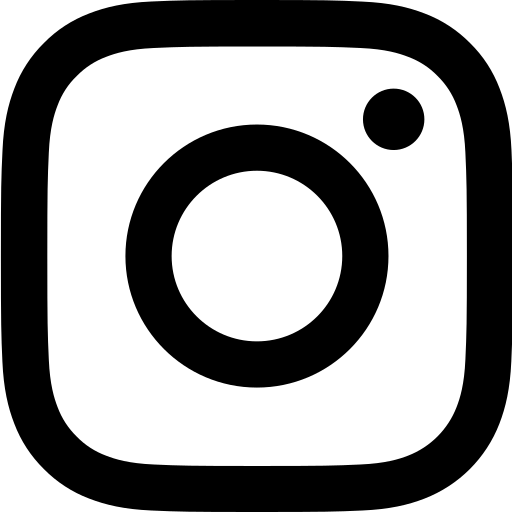This article shares a simple method for testing a range of designs.
The Role of Testing in Design Thinking and UX Design
Testing ideas early and often reduces risk in product development.
By collecting feedback to validate our thinking and shape our ideas, we can make more informed design decisions and move forward with confidence.
The Test Stage takes place after ideation, it’s when designers take prototypes that represent their ideas to customers for feedback. Designers then watch customers interact with the product and ask them questions about their experience.
Testing ideas early and often helps reduce risk in product development.
Although testing is called out as an individual stage in the design thinking process – where we share our prototypes with customers for feedback – testing can actually be done at anytime to help us get a deeper understanding of the problem or our users needs.
For example, during the empathy phase, you could take a prototype into a user interview and use it to inspire conversation with the customer. The prototype could be an early idea you’ve had, an existing product, or even a competitors product.
Typically designers would create a prototype in order to test an idea, but in some circumstances, a simple description of the idea can get you the answers you need to your research questions.
When designing prototypes, it’s generally a good idea to keep them low fidelity and easy to iterate and discard. As you gain more confidence in our ideas, we can start to invest more time into the details of the prototype.
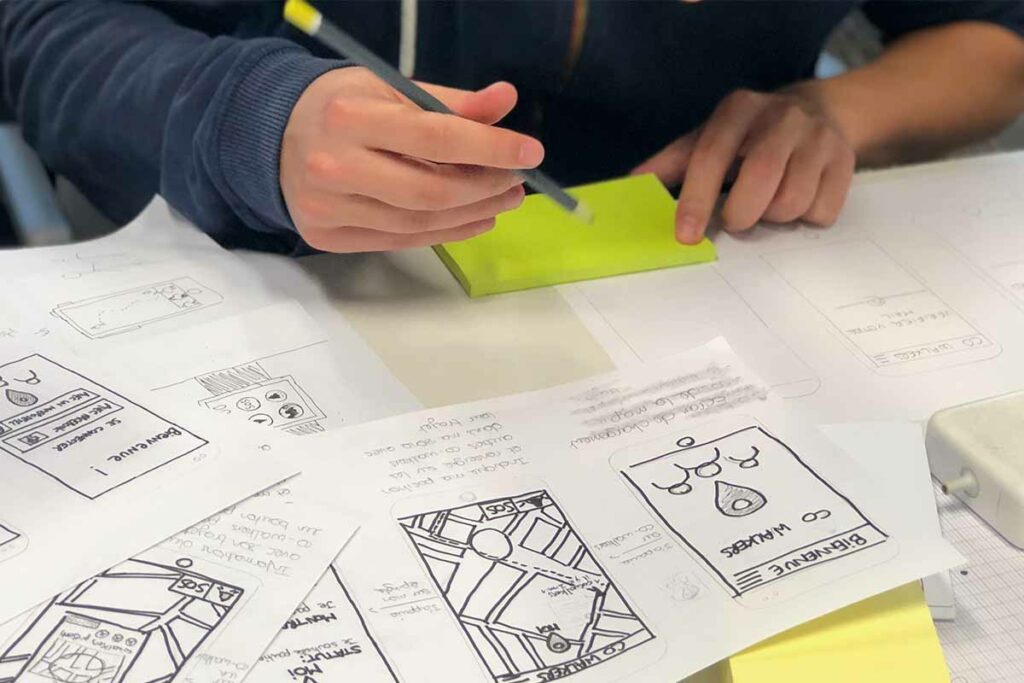
Photo by Amélie Mourichon
The Importance of Rapid Prototyping
Rapid prototyping is when you create prototypes quickly using basic materials.
Because they’re cheap and quick to build, we tend not to get too emotionally attached to them.
This is great because not only does the speed mean that we get them into customers’ hands quicker, but when we get feedback or need to pivot, we can quickly iterate, discard, or pivot our prototypes without getting over-invested in them.
Rapid prototyping is the process of quickly creating prototypes from basic materials to get feedback from customers.
The most popular tools for the job are pen and paper, wireframes, storyboards, value propositions, and even clickable presentations and power points.
The idea is that you build the simplest possible version of your idea to show customers and get feedback quickly.
It’s in our nature to over bake our prototypes, and it only costs us time, money, and energy. Challenge yourself to keep it lightweight.
12 UX Design Testing Methods
- Usability Testing: A usability test – sometimes referred to as a user test – is when we share a prototype or product with a group of users to evaluate the user experience, a product’s ease of use, and identify areas for improvement. Participants are asked to complete specific tasks while researchers observe and take notes on the user’s interactions with the product.
- First Click Testing: A Click Test is a form of usability testing that focuses on the first interaction a user has with a website or application. It measures the time it takes for a user to find and click on a specific element and the success rate of finding the correct element.
- 5-Second Test: As the name suggests, the 5-Second Test is a method that quickly assesses the user’s ability to understand the main message or purpose of a design by showing them a website or design for 5 seconds and ask them to recall what they’ve seen.
- Tree Testing: This method is used to evaluate the effectiveness of a website’s information architecture by asking participants to find specific pieces of information within the website structure. It is typically used early in the design process to identify any usability issues with the proposed website structure.
- Card Sorting: This method is used to evaluate the organization and labeling of information on a website or application. Participants are given a set of cards with content on them and asked to organize them into groups that make sense to them.
- A/B Testing: A/B testing compares two versions of a website or product design to determine which one performs better. Users are randomly shown one version or the other, and data is collected on user behavior to determine which version is more effective.
- Multivariate Testing: A more advanced form of AB testing, multivariate testing allows for testing multiple variables at once by creating several versions of a website or design with different combinations of changes. Great for testing different designs to help decide which is the most successful.
- User Interviews: This method involves conducting one-on-one interviews with users to gather qualitative data about their needs, behavior, and experience with a product or service.
- Focus Groups: A form of qualitative research, focus groups involve gathering a small group of users to discuss a particular topic related to a product or service. Researchers moderate the conversation and collect data through observation and recorded discussion.
- Expert Reviews/Heuristics Evaluation: This method involves evaluating a design or prototype against established usability principles and guidelines. The evaluation is conducted by a usability expert who uses their knowledge of user-centered design to identify potential issues and recommend improvements.
- Online Surveys: This method involves creating and distributing surveys to a large number of users to collect data on their opinions, preferences, and behaviors related to a product or service. They’re good when you need large amounts of quantifiable data, and they can also be used for concept screening visual design and layouts during a preference test.
- Eye Tracking/Heat Mapping: This method uses specialized software to track users’ eye movement as they interact with a website or application. The data collected can be used to understand how users engage with the design and identify areas needing improvement.
Know Your Research Objectives
The objectives in user research are the specific questions or goals that need to be answered in order to inform the design process.
Objectives are the core of your test strategy and they need to be rock solid to design an effective test plan and to choose the best testing method.
These objectives should be clearly defined and aligned with the overall project goals.
The objectives in user research are the specific questions or goals that need to be answered in order to inform the design process.
Identifying objectives helps to understand what information is needed at this point in the design process, and what knowledge gaps need to be filled.
Putting in the work to figure out what your research objectives are will encourage you to think deeply about what it is you want to achieve.
Be as specific and accurate as possible. Make sure your objectives are clear and meaningful. They shouldn’t contain any ambiguity or fluff. People should read them and ‘get’ the research.
Write Down Your Hypotheses
Hypotheses are assumptions or predictions representing what the research team believes to know about the users and the solutions to their needs.
These hypotheses can be based on past experience, available data, or other sources of information.
By identifying hypotheses, the research team can better understand what they think they understand about their users and then plan how these assumptions could be tested.
A hypothesis is a prediction of what will happen during research that is based on past experience and other sources of information.
If you’re struggling to articulate your ideas as a hypothesis, simply write a list of what you expect to find out.
What do you think will happen?
What will customers say and do about X and Y?
Capture these ideas and use them to help you choose a research method and write questions and tasks to give to users during your sessions.
You can then refer to these later and use them to help you analyze your findings.
Choose a Research Method
Methods refer to the techniques and strategies used to gather data and answer research questions.
Different research methods have their strengths and limitations, and selecting methods that align with the research objectives and budget is important.
The methods should be tailored to the time, resources, sample size available, and the hypothesis being tested.
There are a range of methods to choose from when conducting research, each with their own strengths and limitations.
In an ideal world, we would use a range of different methods, all in sequence, as we methodically develop our understanding about our users.
In the real world, you may have to select 1 or 2 or combine some methods. It may not be entirely scientific, but as long as you’re developing your understanding and getting the information you need to move the project forward, then that’s ok.
It’s all about being open-minded, curious, learning, and improving over time.
Conduct the User Research
Once the objectives, hypotheses, and methods are defined, it’s time to conduct the research.
Depending on your chosen method, this process will vary greatly.
For instance, if it’s a moderated study, you’ll typically want to have two individuals present – a notetaker and a facilitator.
The facilitator would ask participants questions and provide tasks while the notetaker captures relevant notes and observations.
However, if it’s an unmoderated study, then more often than not, you should focus on simply observing the results as they come through or wait until the study has closed for further analysis.
The research process will vary depending on the chosen method, but will typically involve data gathering and analysis.
Regardless of which method is used for the research process, both will involve some form of data gathering that can be analyzed to determine any necessary trends or insights related to your objectives.
To ensure accuracy in the data captured during both moderated and unmoderated studies, it’s important to pay close attention to detail and remain mindful of any potential biases that may exist amongst participants.
When conducting a moderated study, participants should feel comfortable enough in their environment to freely give their honest opinions without feeling pressured or hesitant.
When conducting an unmoderated study, you may need to clean your data, remove participants that didn’t meet your criteria, and search for indiscrepencies that might skew your data.
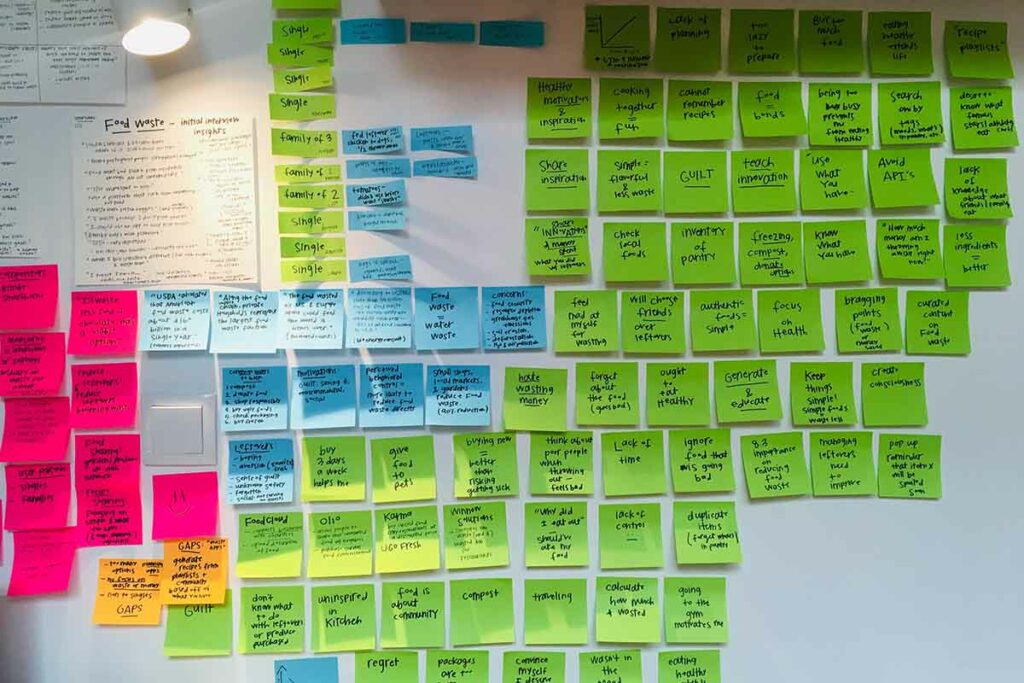
Synthesize Your Findings
Synthesis is a complex and time-consuming process that requires careful thought and consideration.
To get started, gather your test result and all of your notes, data, and observations from your research study.
Then, start looking for patterns in the data and categorize the information into distinct themes.
Synthesize Your Findings is a process that involves looking for patterns in data, labeling categories, and writing a short summary of insights.
It can be overwhelming at first, so don’t worry if your categories aren’t perfect. You will have to modify them as you go along; just get started and make changes as necessary.
Next, label these newly formed categories and write a short summary that captures their insights.
For each insight, try and find an example within the category that best illustrates the point it’s trying to make and highlight it as something that could be emphasized in your research report.
When you finish the activity, you’ll have several meaningful insights which give a deeper understanding of the behaviors and attitudes of your target users.
Share Your Insights and Make Recommendations
Documenting insights and recommendations is an important step in the design process as it helps to organize and make sense of the data collected during user research.
When documenting insights, it’s good to be as detailed and specific as possible. This detail can later be summarized and shared with the team and stakeholders for quick reference throughout the project.
To document your insights, pick the most notable ones from your synthesis – the ones that will impact decision making the most – and put them into a format that tells a story.
When documenting insights, be detailed and specific so that the information can be easily summarized and shared.
Make sure to include all of the details and nuances you picked up in the study – not only facts but also observations of the participant’s emotional reaction – this will help your stakeholders to develop empathy for the customers you spoke with.
If necessary, write up additional observations and gather related data that supports the story you want to tell. Including user comments, videos and images is a powerful way to help stakeholders connect with your research.
Your findings can then be used to create a user journey map, a persona, or a storyboard, which will help to communicate the research findings to stakeholders and inform the design process.
It’s also important to remember that everything is part of a system, so consider how the findings fit within the customer experience ecosystem. This will help to understand how the research findings relate to other relevant industry trends and user segments.
Key Takeaways
- Testing is a key phase of the design testing, and UX design process.
- Incorporate user testing and design thinking into your own design process following the simple steps in this article.
- Testing ideas early and often reduces risk in product development.
- A clear test objective is critical to the success of any test design technique.
- A UX Designer and product team uses prototypes to validate their thinking, make informed decisions, and move forward with confidence.
- Product testing can be done at any stage of the design process to gain a deeper understanding of the problem or users’ needs.
- Rapid prototyping is when you create prototypes quickly using basic materials – this is great because it allows for quick iteration based on feedback.
- There are 12 different UX testing methods, including usability testing, first click testing, 5-second test, tree testing, card sorting, A/B testing