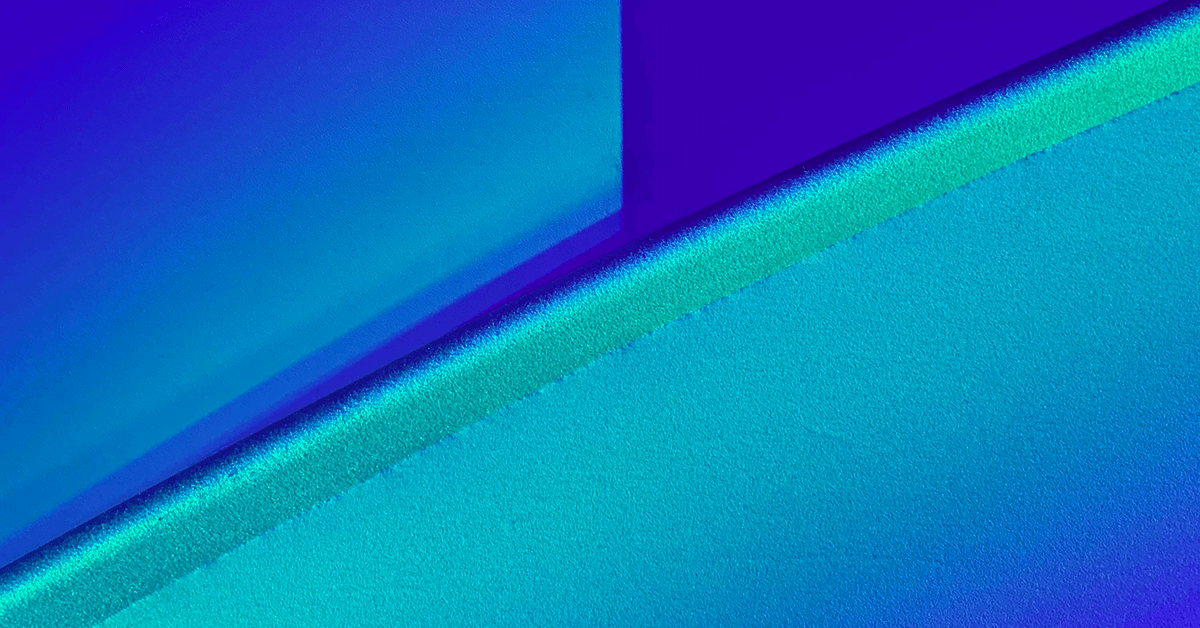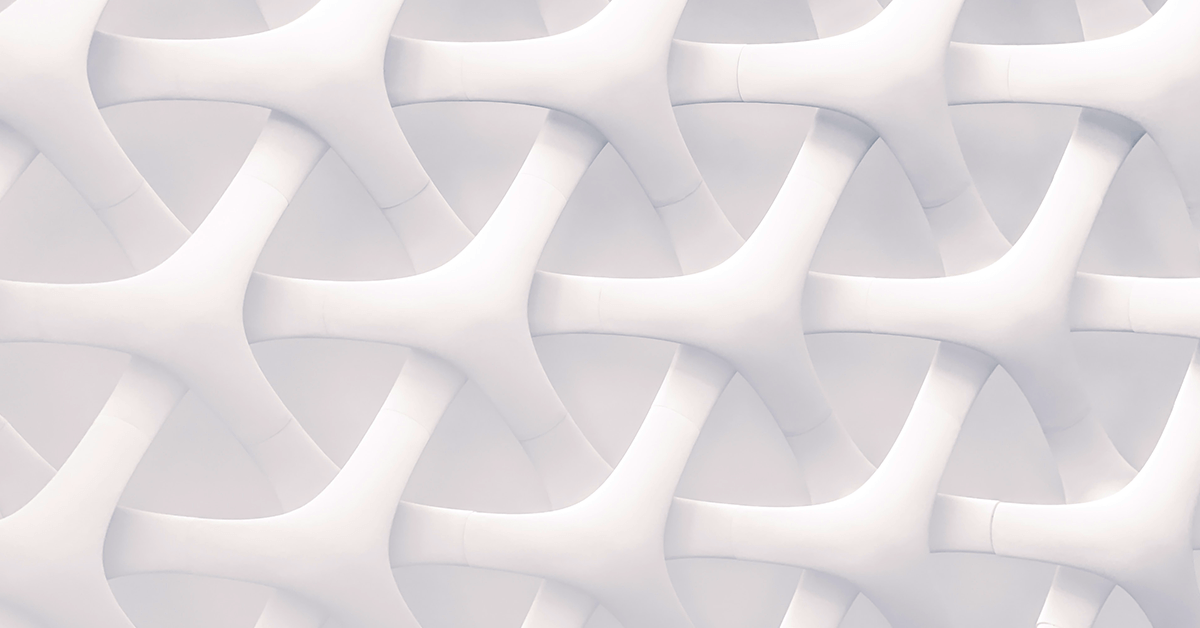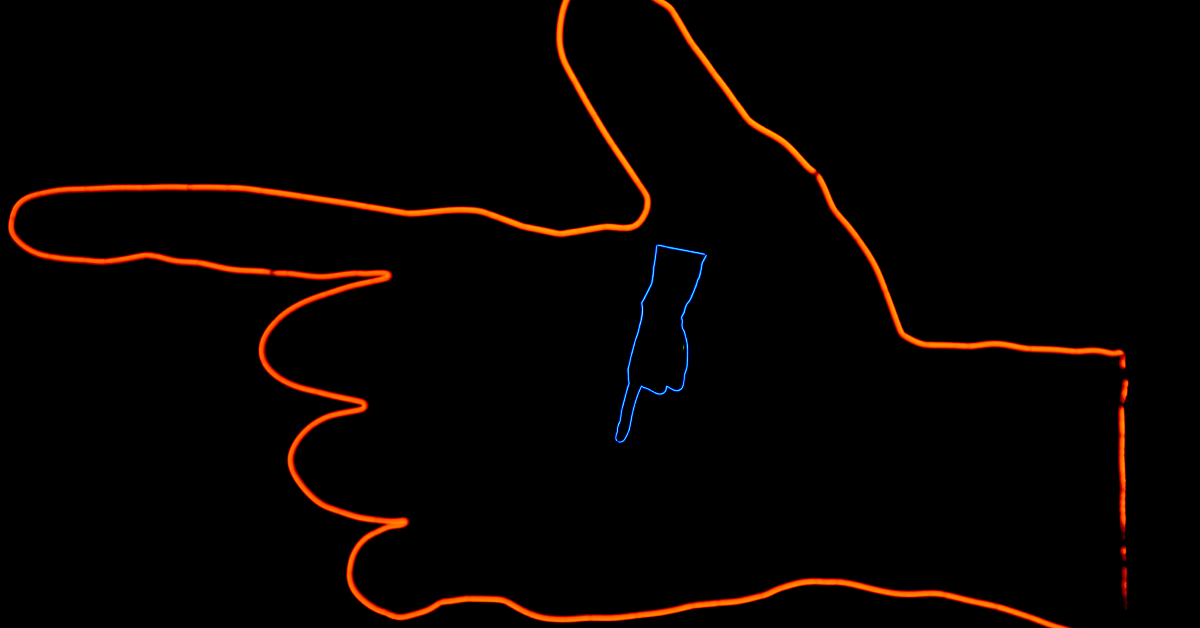UX projects come in all shapes and sizes…
And while each project requires a tailored approach, they all have these things in common:
- First, we figure out what the business wants to achieve.
- Then we figure out what our customers’ goals and pain points are.
- We explore solutions that meet business and customer objectives.
- We prototype, iterate, and refine until we’re confident in our recommendations.
This article will take you through the process of starting a UX design project, from defining your goals to implementing the final design.
1. Get Clear on What the Business Wants To Achieve
Before embarking on your UX design project, gain as much clarity as possible about why the project exists and what the business aims to achieve.
Start by identifying the project’s purpose, desired outcomes, and how they align with the company’s objectives.
The first step, is to gain as much clarity as possible about why the project exists.
In addition to understanding the project’s core goals, you’ll also want to familiarize yourself with key milestones, timelines, constraints, and other relevant factors. This information will set the stage for a well-organized and successful project.
At this initial stage, focus on comprehending the business objectives. This understanding will enable you to conduct user research in the next phase, ultimately helping you determine how to achieve the business objective while creating value for the customer.
It’s important to note that businesses rarely have purely customer-centric goals. More often than not, the objective is to improve a business metric, enable new technology, or redesign an existing experience.
As a UX designer, your job is to recognize these reasons and identify where they overlap with customer needs and goals.
By maintaining a casual yet professional and informative tone, you’ll be able to effectively communicate the importance of defining clear project goals and objectives before diving into the design process.
2. Find Out What Customers Want To Achieve
As UX Designers, our primary role is to help businesses achieve their goals by addressing customer problems and meeting their needs.
A UX Designers job is to help businesses achieve their goals by addressing customer problems.
For example, if we’re redesigning a website and the business objective is to increase engagement and retention, we need to understand the customers’ goals and the challenges they face while trying to achieve them.
By doing so, we can design a new experience that solves their problems along the way.
At the beginning of a project, user research typically focuses on answering these critical questions:
- What are the users’ tasks and goals related to our product or service?
- How do users currently complete those tasks and achieve their goals?
- What challenges and pain points do customers experience with their existing solutions?
Armed with the answers to these questions, we can design products and features that genuinely resonate with users and address their needs.
It’s worth noting that UX Designers may collaborate with UX Researchers or develop research skills themselves to conduct their own research.
Regardless of the approach, user research is a vital step in creating a successful UX design project that meets both business objectives and customer needs.
3. Turn Your Research Into Personas (or JTBD)
Personas are a useful way to synthesize our UX research findings into an easily accessible format for reference throughout a project.
They also enable us to share insights about users with stakeholders, helping them empathize with customers’ goals and the challenges they currently face.
It’s crucial that the information in your persona is useful and actionable. Typically, an overview of customers’ goals, problems, expectations, and behaviors suffices.
Personas are a concise synthesis of our research findings. They help us to share what we know about our customers so our stakeholders can empathize with them.
While demographic information can be helpful for marketing personas targeting specific audiences, it mainly serves to foster empathy in the UX design process.
Personas should be considered living documents that evolve and improve over time. At the beginning of a project, when you have the least knowledge about your customers, it’s acceptable to start with lightweight, lean personas.
As you gather more research throughout the project, you can refine and expand these personas to better inform your design decisions. This iterative approach ensures that your personas remain relevant and valuable throughout the entire UX design process.
4. Visualize the Users Journey and Pain Points in a Journey Map
User journey maps serve as a powerful tool for visualizing the information gathered from research, allowing us to understand customers’ goals and the steps they take to accomplish them.
By mapping customer pain points to specific stages in the journey, we can identify where users encounter challenges or bottlenecks.
Journey maps provide valuable insights into which aspects of the user experience require greater attention and focus.
These journey maps provide valuable insights into which aspects of the user experience require greater attention and focus.
By addressing these areas and refining the overall journey, you’ll create a more seamless and satisfying experience for your users, ultimately contributing to the success of your digital product.
Remember to continually revisit and update your journey maps as new research and insights emerge throughout the project, ensuring that your design decisions remain informed and relevant.
5. Make a List of Content Requirements
Before diving into the design process, it’s essential to take a step back and compile a list of all features and content that your design needs to include.
This list should encompass the business requirements as well as the customers’ needs identified during research.
Content requirements are a list of content and features that need to be included in the final designs.
These content requirements act as a checklist of elements to incorporate into your design.
To prioritize this list, consider both the business objectives and customer goals. Focus on the customers’ primary goals and identify the features and content necessary to help them achieve those goals.
Keep in mind that this list of requirements is not set in stone – it can be refined, reprioritized, and improved over time as new insights emerge. Having a clear understanding of the content requirements will ease the transition into the next phase: designing the information architecture.
By ensuring that your design addresses both business and customer needs, you’ll create an effective and successful user experience that drives results and fosters user satisfaction.
6. Decide How To Structure Your Information Architecture
With your content requirements in hand, it’s time to organize them into an information architecture (IA). This process involves grouping related requirements and experimenting with different configurations to structure your app or website logically.
To facilitate this, transform your requirements into cards representing topics and features. Conduct card sorting sessions with customers, asking them to arrange the requirements in a structure that makes sense to them.
We then take our content requirements, turn them into topics, and organize them into an information architecture.
This exercise not only helps you create a coherent IA but also allows you to gain further insight into customers’ mental models and expectations for product design. Such information is invaluable when designing navigation and page structures.
Keep in mind that not all projects require a complete redesign of the navigation. If you’re working on new features or sections, consider how they fit into the existing IA. For smaller enhancements and improvements, you may not need to modify the information architecture at all, and this step can be skipped.
Ultimately, a well-designed information architecture contributes to a seamless and intuitive user experience, ensuring that users can easily navigate and interact with your digital product.
7. Explore Ideas Through Wireframes and Prototypes
Begin by creating low-fidelity wireframes to visualize the layout and functionality of your digital product. These rough sketches allow you to quickly explore ideas, interact with them, and evaluate tangible concepts.
This lean approach enables faster feedback from stakeholders and customers early in the process before over-investing in any particular idea.
Low fidelity helps us to work quickly and make changes as soon as new information comes in.
Iterate on wireframes based on feedback and user testing, then develop interactive prototypes for more in-depth testing and validation. This iterative process helps refine the design before moving on to the final implementation.
Designers have various preferences for prototyping tools, ranging from paper prototypes to software like Axure or Figma, or even PowerPoint or Keynote. The key at this stage is to explore ideas quickly, create something clickable for interaction, and easily share your concepts with stakeholders and customers for feedback.
If you’re working within a well-established design system, using high-fidelity components that have already been designed might speed up the process. However, it’s crucial to communicate that these are still wireframes and should not be judged based on UI and aesthetics. Some designers opt to convert high-fidelity components to grayscale to emphasize that they are still exploring ideas.
Be mindful of the potential pitfalls of showing high-fidelity designs too early, as stakeholders may assume they are close to completion when, in reality, you are still in the ideation phase. Balancing speed and clarity is essential to ensure a productive and efficient design process.
8. Test Your Ideas To See if They Are Easy To Understand
Usability testing is an essential step in gathering feedback on design elements, user flow, and overall experience.
By planning and executing usability tests with real users, you can identify areas for improvement and refine your design accordingly.
User Testing increases our chances of designing an intuitive user experience.
Conducting usability testing throughout the design process ensures that your digital product is user-friendly and meets user expectations.
While usability testing primarily focuses on assessing ease of use, incorporating open-ended discovery questions can provide deeper insights into the problems you’re trying to solve. It’s best to conduct user tests early and frequently throughout the project, using lean and lightweight prototypes that are easy to update.
There are two main types of usability testing: moderated and unmoderated.
- Moderated user tests involve observing customers as they use the prototype while completing tasks. Designers take notes and later transform those notes into insights and recommendations. Typically, 5-7 participants are included in one round of usability testing, with multiple rounds conducted to gather further feedback. Testing with a smaller number of users in each round allows for agility and quick response to feedback, facilitating multiple iterations.
- Unmoderated testing involves sending out a prototype with pre-prepared tasks for users to complete independently. Users record themselves while completing the tasks, and designers review the recordings afterward. This approach is a good option if you have limited time and resources or are working on small features and enhancements with a high level of confidence in your designs.
By incorporating usability testing into your design process, you ensure that your digital product is not only visually appealing but also functional and user-friendly, ultimately leading to higher user satisfaction and success.
9. Continue To Iterate and Refine Your Designs
Embrace the iterative nature of UX design by continuously updating and improving your design based on user feedback, testing, and collaboration with team members and stakeholders.
Being open to change and adapting the design as needed is crucial to ensuring the best possible user experience.
Everything is iterative.
Remember that UX design is an ongoing process that requires constant improvement and adaptation. The iterative approach applies to all aspects of design, including processes, prototypes, and research documents. Take comfort in the knowledge that you don’t have to get everything right the first time.
Design is a complex process involving multiple iterations and frequent back-and-forth communication. It’s rare to know exactly what needs to be done from the outset; the design is about discovering solutions through exploration, learning from mistakes, and finding your own path. By embracing this mindset, you’ll be better equipped to create a successful and satisfying user experience for your digital product.
10. Work With Your Delivery Team To Build the Designs
Collaborate closely with developers to ensure accurate implementation of the final design. Maintaining open communication and a strong working relationship with your development team is critical to achieving a successful UX design project outcome.
Make sure to provide clear and comprehensive design specifications, assets, and documentation to facilitate a smooth transition from design to development.
Collaboration is the key to success.
After launching the digital product, continue to monitor user feedback and analytics to identify areas for further improvement. Post-launch insights can reveal unexpected user behavior or unaddressed pain points that might require adjustments to the design.
Remember that UX design is an ongoing process, and even after implementation, there will always be opportunities for refinement and enhancement. By maintaining a proactive approach to design and collaborating effectively with your development team, you’ll create a user experience that continually evolves to meet the needs and expectations of your users.
Conclusion
Starting a UX design project can be a complex and challenging process, but by following the steps outlined in this blog post, you’ll be well-equipped to create a digital product that delights your users and drives long-term success.
Remember, good UX design is not just about aesthetics; it’s about meeting user needs and aligning with your business goals. Embrace the ongoing nature of UX design and continuously strive for improvement, ensuring that your digital product remains relevant and engaging for your target audience.
Frequently Asked Questions
Q: How do I start a UX design project?
A: Begin by defining your project goals and objectives, understanding your target audience and their needs. Conduct user research, develop personas, create user journey maps, design information architecture, and develop wireframes and prototypes. Test the usability of your design, iterate and refine it, and finally implement the final design.
Q: What is the difference between UX design and UI design?
A: UX (User Experience) design focuses on the overall experience users have when interacting with a digital product, considering factors such as usability, accessibility, and user satisfaction. UI (User Interface) design, on the other hand, deals with the visual elements and layout of a digital product, ensuring it is aesthetically appealing and easy to navigate.
Q: What skills do I need to become a UX designer?
A: Some essential skills for a UX designer include user research, information architecture, interaction design, visual design, usability testing, and design thinking. Proficiency in design tools like Adobe XD and effective communication with stakeholders and design teams are also crucial.
Q: How can I build a strong UX design portfolio?
A: A strong UX design portfolio should showcase a variety of projects that demonstrate your design process, problem-solving abilities, and design skills. Include detailed UX case studies that explain your approach, the challenges faced, and the solutions implemented. Highlight your role in each project and any collaboration with team members or stakeholders.
Q: What is the role of user research in the UX design process?
A: User research helps you understand your target audience, their needs, preferences, and expectations. It provides valuable insights that inform your design decisions and ensures your digital product is user-centric.
Q: How important is usability in UX design?
A: Usability is a critical aspect of UX design, as it directly impacts user satisfaction and the overall experience. By focusing on usability, you ensure that your digital product is easy to use, efficient, and accessible for users.
Q: How can I involve stakeholders in the UX design process?
A: Engage stakeholders by involving them in project planning, sharing research findings, and seeking their input during the design and development stages. Regular communication and collaboration with stakeholders ensure alignment with business goals and a shared understanding of user needs.
Q: What tools do UX/UI designers typically use?
A: UX/UI designers often use tools such as Adobe XD, Sketch, Figma, InVision, and Balsamiq for wireframing, prototyping, and visual design. They may also use tools like UserTesting, Optimal Workshop, or Hotjar for user research and usability testing.
Q: How can I find project ideas for my UX design portfolio?
A: Look for real-world problems or potential client needs that could be addressed through UX design. Consider redesigning an existing digital product, creating a concept for a new app, or collaborating with a non-profit organization to solve a specific challenge. This will not only help you build your portfolio but also showcase your ability to apply UX design principles in different scenarios.
📸 Shout out to Daniel Olah for the cover image.