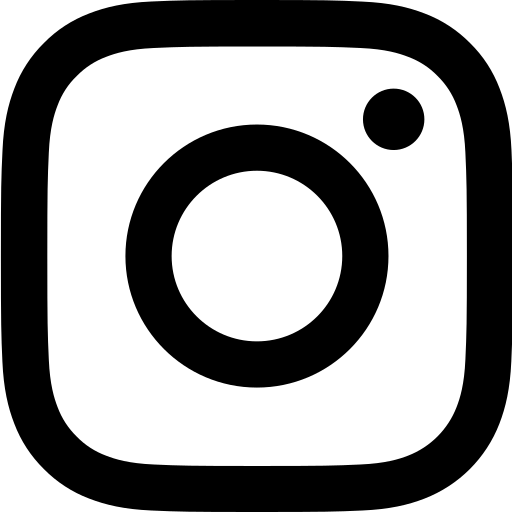A UX Strategy describes the decisions that have been made about how a user experience should be designed.
It gives crystal clear direction and aligns everyone around a shared vision for the user experience.
In this article, I’ll share some practical tips for how to improve your own UX Strategy, whether you’re an experienced designer, or someone just learning the ropes.
UX Strategy: The Blueprint for Exceptional User Experiences
A UX Design Strategy is a document or collection of artifacts that describe the decisions that have been made about why, what, and how a great user experience should be designed.
There’s no standard format for a UX strategy, although the term is often used in reference to user personas, journey maps, JTBD, Value propositions, and concepts.
A UX design strategy is a document that describes why and how a user experience should be designed.
Often, there’s also a document that describes the business goals, constraints of the project, the definition of success, and how success will be measured.
The artifacts the UX Designer chooses will depend on the specific needs of the project, team, and organization.
For a user experience design strategy to be effective, it needs to:
- Define business goals and objectives.
- Articulate relevant user needs, pains, and gains.
- Detail the current or intended user journey.
- Discuss market trends, competitors, and opportunities.
- Propose strategic decisions about how to design the experience.
- Recommend a plan or some example initiatives.
- Show how success should be measured.
The process of creating a UX Strategy is highly collaborative and should involve many rounds of discussion and collaboration with stakeholders, customers, and technical consultants.
As with anything in Design, the process is also highly iterative. We make the best decisions we can with the information we have available, and we build on that knowledge base at every opportunity through continued user research, testing, and experimentation.
If done well, the process of creating and sharing a UX Strategy will bond a team around a shared purpose, highlight key considerations to enable autonomous decision-making, and provide clarity and direction to everyone involved in delivering the user experience.
Building Blocks: The Core Components of a Winning UX Strategy
An exceptional UX Strategy will not only describe the ideal customer and user experience. It will also provide crystal clear direction and principles to the product development team.
A good UX Strategy resonates with its stakeholders because it not only takes into account user needs, it also does an excellent job of aligning them with business goals.
A good UX Strategy document resonates with its stakeholders because it takes into account user needs while also aligning them with business goals.
Ideally, a UX Strategy document should meaningful, actionable, concise, and easy to remember. This gives it the best chance of success because everyone related to the project will be set up well to contribute and help execute the ideas it describes.
Once the process of creating a strategy has taken place, the information and decisions that have been made can be put into a simple format that helps everyone to remember it and visualize how all the different components work together.
The building blocks of a successful UX Strategy are:
- Mission: This should describe the purpose of the product or UX Design. It will likely tie into the overall mission of the business and describe how this product creates value.
- Vision: The vision describes the ideal future state in terms of how has user behavior and attitudes changed, what does it look like, and how will we know when we see it.
- Goals: Goals describe the specific accomplishments that have been achieved in terms of what measurable difference has been made and which KPIs have been impacted.
- Decisions: The UX strategy should articulate some decisions about how the goals will be achieved, what will you change about the experience, and what won’t you change.
- Initiatives: The UX strategy should provide some recommendations on what projects, initiatives, features, and improvements could bring all of this to life in a UX Strategy Roadmap.
- Principles: Principles describe the decisions that have been made about how to make decisions about the experience, what will and won’t you do, what will you prioritize, etc.
The building blocks described above can be put into any format that makes sense for you and your team. Often they’ll be implied throughout the UX documentation, like personas and journey maps, but sometimes a more concrete format is needed to impact stakeholders with the language they understand and value most.
Any UX Strategy will need to align with the strategies of other functions too, for example, the product strategy, content strategy, tech strategy, and business strategy. You may even replicate parts of those strategies in yours and provide nuance and detail about how UX will support and execute someones else’s vision.
It’s important to remember that a strategy is only as valuable as it is actionable. And if it doesn’t resonate with the broader business, then it won’t be actionable. So try to take a systems thinking approach and take into account the various needs of other stakeholder groups.
Crafting the Ultimate UX Strategy: A Step-by-Step Guide
The process for designing a new strategy from scratch differs slightly from redesigning an existing UX Design Strategy.
Designing a strategy from scratch requires lots of information gathering, stakeholder interviews, user research, mapping experiences, and ideating solutions.
In the case of redesigning an existing strategy, even if there isn’t a formal strategy in place or one that’s been documented. The elements of the strategy likely exist in the minds of the people doing the work. Your job will be to tease this information out, assess it and redesign it.
I’ll outline a basic process for both scenarios, you can then assess the situation on your current project and decide which parts will help you get what you need.
How to design a UX Strategy from scratch:
- Understand the business strategy, goals, and KPIs.
- Understand the user goals, needs, pains, and gains through user research.
- Map out how users currently solve their problems.
- Write principles that describe criteria for assessing solutions.
- Define what UX Design outcomes and metrics you want to achieve.
- Recommend an approach, direction, and solutions.
- Validate this approach with users through further UX research.
How to redesign an existing strategy:
- Understand the business strategy, goals, and KPIs.
- Understand the user goals, needs, pains, and gains through user research.
- Understand how we currently meet these needs.
- Evaluate and improve success measures and KPIs.
- Evaluate the current state and find opportunities.
- Recommend an approach, direction, and solutions.
- Validate this approach with users through further UX research.
The key difference between the two, is that redesigning an existing strategy involves more current state analysis, collecting information from various existing sources, and synthesizing it into something meaningful that will allow you to take action to improve it.
In order to design a new UX strategy from scratch, you need to gather information and assess the situation.
It’s often the messier approach to redesign an existing strategy because you’re untangling experiences that may have been designed over a long time with lots of different team members. You may encounter stakeholders with rigid preconceived ideas about what the UX strategy should be.
The best way to navigate this process is to keep it highly collaborative and promote the principles of being open-minded and the values of learning and experimentation.
Measuring What Matters: Using KPIs to Track UX Success
One of the most important and overlooked aspects of UX Strategy is how we choose to measure the success of our decisions and user experience design work.
A mistake I see most often is teams attempting to set the KPIs and UX outcomes after the design work has taken place. This often leads to the creation of vanity metrics that don’t track whether or not you’ve achieved your goal but instead just tracks product use in a superficial way.
Teams often set vanity metrics for UX which don’t track whether or not the user’s goal has been achieved. UX Metrics should relate directly to the user’s goals and track signals that tell you if you’re on track.
For UX KPIs to be effective, they need to be established in advance of making any decisions about how to design the experience.
UX Metrics should relate directly to the user’s goals, they should track signals that tell you whether or not you’re on track to achieving these goals, and they should add a layer of nuance to business and product KPIs already in place.
Here’s a step by step of how to choose UX Outcomes and establish UX Metrics:
Step 1: Define Your UX Outcomes
First, you need to clearly define what you want to achieve through your UX strategy. Your UX outcomes should be specific, measurable, and aligned with your overall business objectives. They should describe changes in the user’s behavior, from the user’s perspective. The outcomes will be very different depending on your industry and the goals of your users.
For example:
- Customers can connect more meaningfully with family members in other countries.
Step 2: Identify Key User Behaviors
Next, you need to identify the key user behaviors that will help you achieve your UX outcomes. These are the actions that users take on your website or app that contribute to your UX outcomes. They’re the behaviors that take place along the path to achieving your UX Outcomes.
For example:
- Customers are giving access to their shared photo albums.
- Customers are uploading photos to shared photo albums.
- Customers are engaging with photos through comments and emojis.
Step 3: Choose Your UX Metrics
Based on the key user behaviors you’ve identified, you can now choose the UX metrics that will help you measure progress toward your UX outcomes. UX metrics are quantitative measures that indicate how well your UX strategy is working.
For example:
- No of shared folder permissions and given and successfully accepted.
- Number of photos contributed and synced quickly.
- Number of engagements over an extended period of time.
Step 4: Set Targets and Benchmarks
Once you’ve chosen your UX metrics, you need to set targets and benchmarks to help you track progress and identify areas for improvement. Targets are specific goals you want to achieve for each metric, while benchmarks are industry standards or best practices for comparison.
For example:
- Increase the number of shared folders by 20%
- Reduce errors on photo syncs by 5%
- Avg number of engagements per week.
Step 5: Monitor and Analyze Your UX Metrics
Finally, you need to monitor and analyze your UX metrics regularly to ensure you’re on track to achieve your UX outcomes. This involves tracking your UX metrics over time, comparing them to your targets and benchmarks, and identifying any patterns or trends that could indicate areas for improvement. Based on your analysis, you can then make adjustments to your UX strategy as needed to continue driving toward your UX outcomes.
Key Takeaways
Understanding UX strategy fundamentals is essential for anyone interested in UX design. Whether you are a seasoned UX designer with 3-10 years of experience, or just starting with an online UX design course, grasping UX strategy will benefit you. UX strategy involves planning and guiding the design process to align with the user’s needs and business goals, utilizing UX research methods to identify user needs, creating a design framework that follows UX design skills, and measuring success with UX metrics.
UX strategists play a crucial role in the design process, working alongside UX designers, product designers, and UX researchers to create a great user experience. By following a UX strategy roadmap and developing UX skills like design thinking, information architecture, and visual design, you can create products and services that meet user needs and align with business goals. Setting UX outcomes and UX metrics is crucial for achieving great user experience and meeting business goals.
- UX strategy fundamentals for exceptional user experience consist of the key decisions that have been made about how to design a great user experience.
- Through design thinking and a variety of research methods, a UX expert can uncover a user need, and align them with business goals to deliver meaningful interaction design.
- The UX Design process is highly collaborative and should involve a UX Researcher, Product Designer, Product Manager, and UX Management to help execute the strategy.
- Lean UX uses UX Skills that reduce the amount of documentation and resources are required to design and effective user experience strategy, and validate it through user testing.
- UX Fundamentals including user research, usability testing, and setting valuable UX Outcomes and KPIs is essential for creating a UX Strategy that gains traction and achieves its goals.
- UX Designers set the UX Strategy during the discovery phase in order to direct the User Interface, UX Writing, and Visual Design with clarity so that everyone is working toward the same goal.
- The UX Design Skills and UX Process required to be a UX Strategist is developed over time through continuous experimentation and learning on a variety of different projects and industries.
- Information architecture would be a key deliverable of a UX Strategy designed from scratch on a new digital product or interface design.
📸 Shoutout to JJ Ying for the cover image