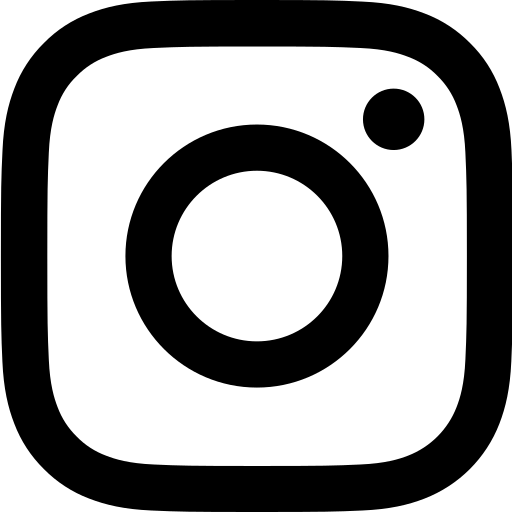Mental models are a way of representing how a system works in someone’s mind.
They help designers create a better user experience by making products that match the way people already think about how the system works.
For example, most people already have a mental model for how a smartphone works that includes being able to call, text, and access the internet.
So when designing a new smartphone, designers can use this existing mental model as a starting point.
The phrase “mental model” is a general term for any sort of concept, framework, or worldview that you have in your mind.
There are a few different types of mental models. Some help us predict what will happen in the future or understand how the world works.
Others help us understand how our own thinking can mislead us.
When we understand the mental models our users hold, we can design solutions that match their expectations and help them complete tasks efficiently and easily.
When we misunderstand our user’s mental models, we design experiences that confuse and frustrate them, encouraging them to leave our products to find a competitor.
In this article, we share a list of powerful mental models from psychology – that relate to human-centered and interaction design – to help you have a bigger impact on your user’s experiences.
1. Fitts’ Law
Fitts’ law predicts how long a person will take to move to a target area. The law says that the time it takes is related to the distance to the target and the width of the target.
Fitts’s law is used to model pointing, either by physically touching an object with a hand or finger or virtually, by pointing to an object on a computer monitor using a pointing device.
To apply Fitts’s Law in UX design, make important targets (such as buttons) larger and place them closer to the user’s expected path of movement.
Consider the size of the target and the distance to it when designing interfaces for different devices, such as desktops, laptops, and mobile devices.
2. Hick’s Law
Hick’s Law describes how long it takes for a person to make a decision based on the number of choices available to them. The more choices there are, the longer it will take to make a decision.
This is because the person has to think about all of the possible choices before making a decision. The time it takes to make a decision increases as the number of options increases.
To apply Hick’s Law in UX design, limit the number of options presented to the user to reduce decision fatigue. Use categorization and hierarchy to simplify complex options and make them easier to navigate.
This is important when designing for mobile devices when users have limited time and energy. And for desktop interfaces where we might be tempted to fill the larger space with information.
3. Miller’s Law
Miller’s Law – also known as the “Magical Number Seven, Plus or Minus Two” – suggests humans can only remember a limited amount of information at one time. This number is usually between 5 and 9 pieces of information.
Whenever you need a user to remember a number or code, apply Miller’s Law by keeping the number of digits as short as possible. This will increase the chance the user will remember it.
You can also use Miller’s Law when organizing information and making complex systems easier to understand. Use headings, summaries, diagrams, or other visual cues to break down information into smaller chunks that are easier for users to digest.
4. Zeigarnik Effect
The Zeigarnik Effect states that people tend to remember unfinished tasks more accurately and for longer periods of time than finished ones. Unfinished tasks stick in the user’s mind.
Using progress bars or step-by-step guides can help users remember the steps they’ve completed and feel a sense of accomplishment as they progress toward completing the task.
Using gamification techniques such as rewards or badges for completing tasks provides an added sense of accomplishment and motivates them to come back and finish what they’ve started
5. Gestalt Principles
Gestalt principles describe how humans perceive visual elements as a whole rather than as individual parts. For example, when we see a row of dots, we’d perceive them as a line.
These principles can be used to design interfaces that are easier for users to understand and navigate. When we group related items together and use consistent colors and shapes, we indicate to the user that there’s a connection between the elements.
When we interrupt this harmony by introducing an element of a different size or color, we can draw the user’s attention to it. This is particularly useful for guiding the user’s attention through a journey and towards a call to action.
6. Norman’s Seven Stages of Action
Norman’s Seven Stages of Action (by Don Norman) is a model that describes the steps a user goes through when performing an action or task.
The stages are: forming the goal, forming the intention, specifying the action, executing the action, perceiving the state of the world, interpreting the state of the world, and evaluating the outcome.
By identifying the user’s goals, designers can help them form intentions and specify actions that lead to the successful completion of a task. Providing feedback during the execution of an action can help users perceive the state of the world and interpret it correctly.
7. Jakob Nielsen’s Heuristics
Jakob Nielsen’s Heuristics are a set of ten general principles for usability design. These heuristics have been widely used by UX designers as a framework for evaluating and improving the usability of digital products.
The ten heuristics are: visibility of system status, match between system and the real world, user control and freedom, consistency and standards, error prevention, recognition rather than recall, flexibility and efficiency of use, aesthetic and minimalist design, help users recognize, diagnose, and recover from errors, help users understand the system’s capabilities and limitations.
Applying Nielsen’s heuristics can help identify and address usability issues before they become a problem for users. For example, ensuring the system status is clearly visible can help users avoid frustration and confusion when waiting for a page to load or submitting a form.
8. The Ladder of Inference
The Ladder of Inference is a model that explains how people form assumptions and make decisions based on incomplete information.
The model suggests that people climb a ladder of inference, starting with observations and then making interpretations, drawing conclusions, making assumptions, and forming beliefs.
To apply the Ladder of Inference in UX design, designers should aim to present information in a clear and concise manner, reducing the risk of users making assumptions or drawing incorrect conclusions.
9. The Availability Heuristic
The Availability Heuristic is a common mental model that suggests that people tend to base their decisions on the information that is most readily available to them, which often leads to suboptimal decision-making.
In UX design, designers should aim to provide users with all the necessary information they need to make informed decisions. This can help reduce user bias and enable them to make better decisions.
For example, providing a compare-and-contrast view of different products or services can help users identify their best option more quickly and easily.
10. The Sunk Cost Fallacy
The Sunk Cost Fallacy is a way of thinking that suggests people are more likely to continue investing in something, even if it is not worth it, because of the resources they have already put into it.
In UX design, it’s important to consider the ethical implications of this idea. It should only ever be applied to create value for the user under their own choosing.
Rather than focus exclusively on the time, money, and effort that people have invested into the product, focus on being transparent about the benefits of continued use. Think DuoLingo.
Use Mental Models as a Basis of Logic for Your Decisions
Mental models are the ways we understand how things work. In UX design, user mental models help us understand how users see and use digital products. If we use mental models when we design products, they will be easy for people to use and have a good user experience.
In UX design, mental models are used to understand how users see and use digital products.
Use Mental Models to help you make decisions about how the experience should be designed. Use them as a foundational base of logic to make hypotheses and assumptions to test and validate through user research. You can also use them to articulate your design decisions or to challenge your cognitive bias.
Use Mental Models as Criteria to Evaluate Your Designs
Mental models can be used in many different ways in the UX design process. For example, you could use user mental models to help make decisions about your design, to see if a design is good, or to learn more about what users want.
The UX designer can use mental models to create a better decision-making process. They can use their knowledge of users mental model examples to make informed decisions that align with the user’s mental model. This can lead to a better user experience and customer satisfaction.
Mental models can help UX designers make informed decisions and assess their designs.
Use mental models as criteria to evaluate and assess your designs by choosing a collection of mental models and analyzing your design to see how well it relates to the mental models you’ve selected. You could ask questions like “How could I better align with this mental model?” to help you make your designs more intuitive.
Use Mental Models During Ideation to Inspire New Ideas
Mental models can inspire us to think differently about the problems we’re attempting to solve and the solutions we’re developing. During ideation, take a couple of different mental models to use as prompts and run a few rounds of ideation using them as inspiration or to conduct a thought experiment.
Mental models can inspire us to think differently about the problems we’re attempting to solve.
For example, choose a mental model, set the timer for 15 minutes, and generate as many ideas as possible on solving your problem in the alignment of this mental model. Use it as inspiration, a thought starter to encourage you to think in a new direction.
Use Mental Models to Describe Different User Personas
The UX designer must use principles thinking and systems thinking to create a shared mental model. They can use feedback loops to gather feedback from users and use that feedback to make changes that align with the users existing mental model. They can use thought experiments to test different mental models and see which one is the best fit for the product.
Second order thinking and inversion are two ways to help you make better decisions when designing a product. Second order thinking means thinking about the long-term consequences of a decision, not just the immediate effects. Inversion means thinking about what could go wrong and avoiding potential problems. These techniques can help you create a product that meets the user’s needs.
The UX designer must use principles thinking and systems thinking to create a shared mental model.
Mental modeling is an important idea for UX designers. It makes sure that the product being designed matches the way the users are thinking. To make sure that the UX designer is making good decisions and creating a product that meets the user’s needs, they can use mental model theory and principles thinking.
Feedback loops, thought experiments, and systems thinking can also be used to create a shared mental model and check if the product meets the user’s needs.
Key Takeaways
- Mental models are the ways we understand how things work, a mental representation, and can be used to form the logic for design decisions, evaluate designs for success, and inspire new ideas.
- When our conceptual model aligns with the users mental model, our designs will feel more intuitive. Our conceptual model must account for each different mental model the user has.
- In UX design, a common mental model helps us understand how users see digital products. When we understand our users existing mental models, we can design solutions that match their expectations.
- Mental models can be used as criteria to evaluate designs by asking questions like “How could I better align with this mental model?” to make designs more intuitive or to challenge our cognitive bias.
- During ideation, set a timer and generate ideas on solving problems in the alignment of a chosen mental model. Use it as inspiration to think in a new direction.
- Mental models are based on past experience, we uncover them through user research by asking questions and observing the user complete tasks in the real world to help us make better decisions.
- Critical Thinking and lateral thinking can help us form opinions and hypotheses about how our products should work, but everything we do should be tested and validated with users.