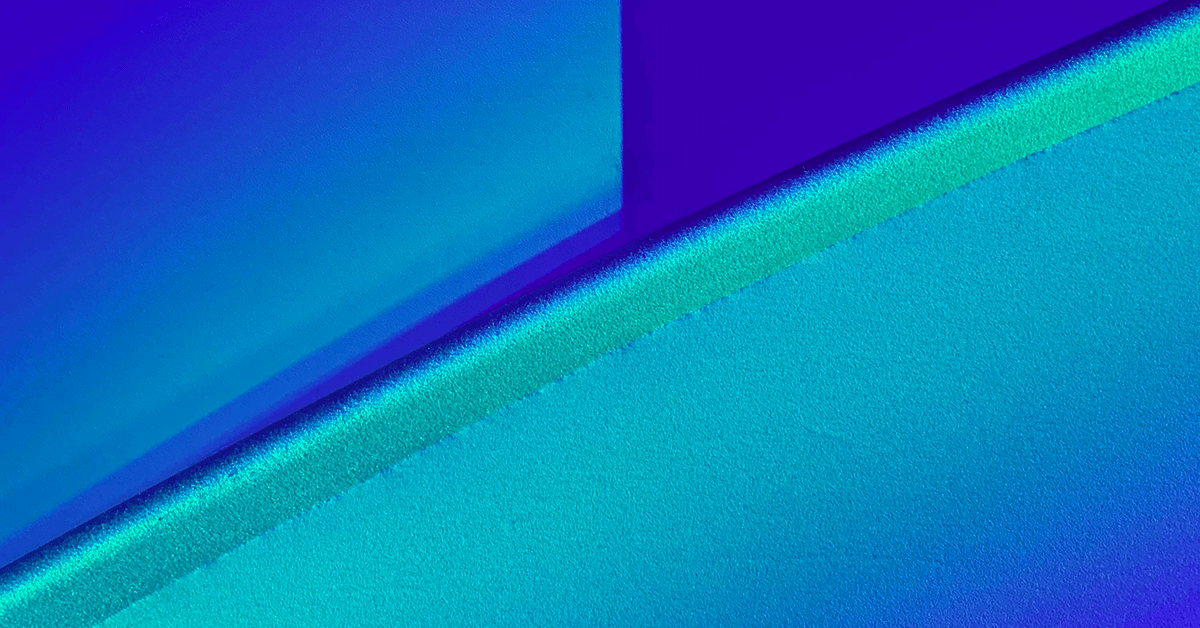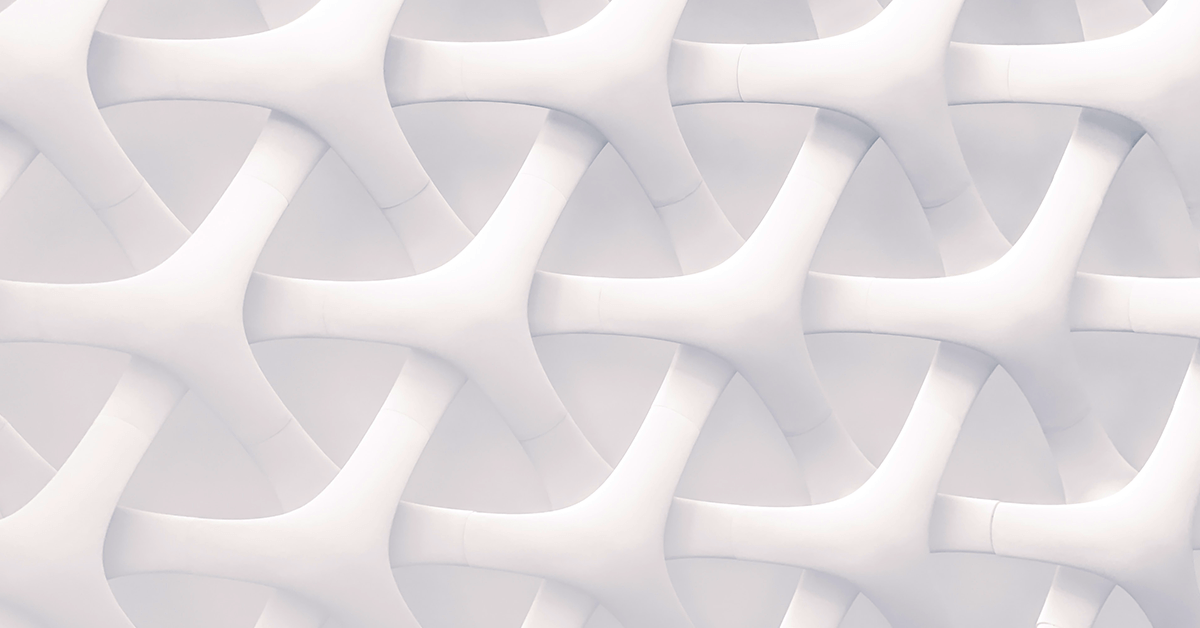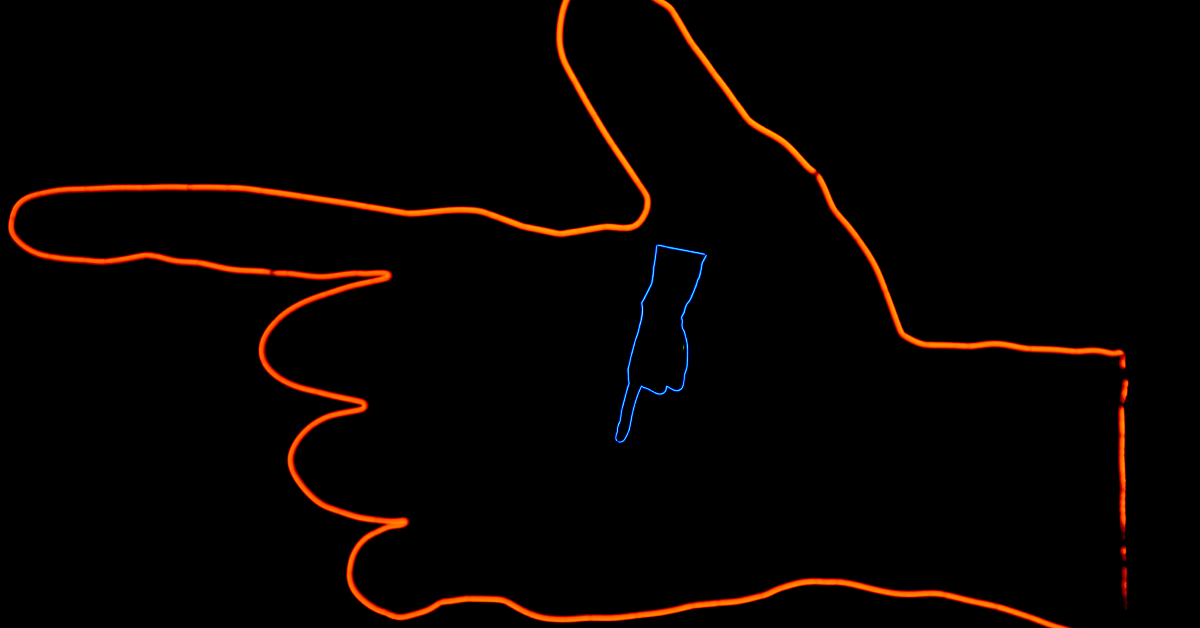Without solid UX KPIs, it’s difficult to prove the value of UX Design.
And If you can’t prove the value of UX Design to a stakeholder, can you honestly say that you’re creating any value at all?
With the right focus and context, UX KPIs can turn your most difficult stakeholders into raving fans.
This article looks at what makes a meaningful UX metric and shares some inspiration for selecting your own.
Why Bother With UX KPIs? What Are They Good For?
Without UX KPIs, it’s difficult to prove the value of UX Design.
It’s difficult to prove it to stakeholders – who love numbers – and, it’s difficult to know for yourself if your design decisions are having the impact that you intended them to have.
Business stakeholders care about results. If you can’t point to some evidence of customer value and describe how you achieved it, you aren’t going to win them over very easily.
And with good reason, because if you can’t prove the value of UX Design to a stakeholder, can you honestly say that you’re creating any value at all?
If you can’t prove the value of UX Design to a stakeholder, can you honestly say that you’re creating any value at all?
A UX KPI (key performance indicator) is the raw material for influencing stakeholders, designing effective user experience strategies, and for telling engaging stories about how you create value within the business.
They help us to measure how our design decisions are impacting our customer’s lives, they let us know if we’re on track towards achieving our goals, and they help us to identify areas for improvement.
And when we have KPIs that the business cares about, we’ll be taken seriously as a business function rather than being seen as production monkeys or paint-by-numbers artists.
For UX KPIs to Really Hit Home, We Need to Know What the Business Cares About
It’s easy to fall into the trap of obsessing over vanity metrics.
And when we see numbers on dashboards change over time, it’s easy to get addicted.
But if the numbers aren’t actionable and they don’t validate our work in any meaningful way, then the shine will soon wear off, stakeholders will lose interest, and you’ll find yourself committed to a task that’s providing no measurable benefit to your UX Design process.
So a UX KPI must track performance that is meaningful to us and to our stakeholders. They must track signals that indicate whether or not our efforts are leading us toward our goals. They must validate our UX Design process, as well as the decisions we’re making that create valuable outcomes for our customers and the business.
A UX KPI must track performance that is meaningful to us and to our stakeholders.
To help identify and define metrics that will have an impact on our stakeholders. We need to have a deep and thorough understanding of the following:
- What are the business’s current KPIs?
- Which ones are they focusing on in each quarter?
- How are the initiatives currently in progress impacting these KPIs?
- Which stakeholders care about which metrics and why?
When we understand the KPI landscape already at play, we’re much better positioned to start planning our UX Design Team KPIs.
We can start to think about how we could support the business KPIs with our own more nuanced version of these metrics that are human-centered.
And, we’re much better positioned to have conversations with other business functions about how to collaborate to get results that will turn the heads of even your most difficult stakeholders.
Before Measuring Anything, We Need Concrete UX Goals
You can’t select meaningful KPIs until you’ve defined your UX Goals.
UX Goals should be based on user goals that you’ve identified through UX Research – user interviews, and usability testing. UX success should also align with, or support the strategic goals of the business.
Your goals will most likely focus on how well customers are able to complete their core jobs, and how pleasant they found the experience. For example, if your digital product helps people to compare mortgage products, your UX measures could be to help people quickly find and compare suitable offers. Your metrics could then support this goal by measuring time on task, completion rates, errors, and customer satisfaction.
But UX Goals can also focus on creating new strategic opportunities or solving problems with the current experience. For example, the business might have a strategic goal of appealing to a new age group, you could support that with UX metrics by measuring adoption and engagement of new users within the new segment.
See how these examples are both human and business-centered? The two should work in tandem. Otherwise, you have no business case.
UX KPIs should be human and business-centered, otherwise, you have no business case.
Goals can be set at all levels of a user experience. You can set goals across your entire ecosystem, an individual product, or a specific feature.
When you have your goals clearly mapped out and supported by the business goals and user experience strategy, you can prioritize your goals and stay organized.
For some help getting started with UX KPIs, have a look at the Google HEART framework. It’s a good starting point to provoke conversation and figure out which goals and design metrics really matter most to your team and organization.
7 Meaningful UX Metrics That Stakeholders Will Care About
The metrics you set must align with your own unique needs and specific UX goals.
They must also align with your business goals and be something that your stakeholders care about.
To measure the success of your UX design, you need to set metrics that align with your goals and are meaningful to your stakeholders.
These metrics mean nothing out of context, and each of them can be interpreted in different ways to get different results. It’s up to you to decide HOW to use these UX metrics in a way that can tell you something useful.
That said, there are some design metrics that tend to be more useful than others. So here’s a list to get you thinking. Not all of these will be relevant to you all the time, but hopefully, they act as a starting point to help you figure out what you do need.
- Propensity to Contact: Measuring how likely users are to contact customer support or seek assistance while using a product. This can show how well-designed the product is and how well UX is meeting user needs. The data gathered by the customer service teams is a gold mine of insights that you can use to improve this UX metric quickly.
- User Error Rate: Measuring the frequency of user errors or mistakes, such as clicking on the wrong button or entering incorrect information. This can provide insights into how easy the product is to use, and how UX Design can be improved to reduce errors and improve the user experience. It can help you identify where errors are occurring the most and, therefore, where you should focus your attention.
- Core Task Completion Rate: Measuring the percentage of users who successfully complete a particular task within a digital product, such as making a purchase or filling out a form. This can show how easy it is for users to accomplish their goals. This UX metric needs to be balanced against, how many users started the task. That way, you can see how many people started, abandoned, and completed a task. When tracked over time, you can get a clear picture of how your continuous improvements are impacting the user’s experience.
- Time on Task: It’s important to note that completing a task quickly doesn’t always mean it’s been a success since some tasks take some consideration and UX Research. Time on task for a login journey will mean something different from time on task for an analytics dashboard. It’s up to you to decide if this is relevant, and, if so, what does it mean. But measuring how long users spend on a particular page or section of a product can provide insights into user engagement and how well-designed the product is in terms of providing valuable content and keeping users engaged.
- Customer Satisfaction: Measuring how satisfied users are with their overall experience of using a product, such as through surveys or feedback forms. This can provide insights into how UX Design impacts user satisfaction and how UX Design can be improved. It can be hard to divorce feedback about UX from feedback about product and tech. But with a triage process in place to flag each piece of feedback as either UX, product, or tech, you can start to make more sense of it all. It can also feed into your discovery work, even if it isn’t specific to UX.
- Conversion Rate: Conversion rate refers to the percentage of users who take a desired action on a website or other digital platform. The desired action can vary depending on the goal of the website, such as making a purchase, filling out a form, or subscribing to a newsletter. For example, if you found that happier customers tend to complete their profile, you could set a UX goal of encouraging people to complete their profile. Each completion could equal a conversion.
Use these metrics as inspiration for your own plan. Think about your UX goals, and then select metrics that will tell the story of how well you’re doing along the route to your goals.
How to Use UX KPIs to Tell a Story That Turns Stakeholders Into Raving Fans
A KPI in isolation, without any context, doesn’t tell a very powerful story.
But when you combine them and put them into context, they can be very powerful.
Without context, KPIs don’t tell a powerful story. With context, they can be very powerful.
If you can show how improvements in your customer’s lives correlate to decisions you made during the UX Design process, then you have a very solid piece of data to influence stakeholders with.
If you’re able to point to your most successful KPIs, spikes, and changes, and describe why they happened. And what changed in your process to have the impact. You can start to build a case around why a specific process needs more funding, time, and attention.
For example, if you have evidence that says, when we speak to more users, we create more successful products, that’s a powerful statement to the business.
Or, if you can point to evidence that says, when we do more iterations of a prototype, we reduce user error rates, our KPIS will start to tell a very powerful story.
How Mixing Different Types of KPIs Can Paint a More Convincing Picture
From personal experience, most business stakeholders: product managers, project managers, marketing execs, and CEO’s tend to trust quantitative data, while UX Designers value qualitative data.
To make sure that your KPIs are telling a powerful story to the whole audience, it’s a good idea to mix both quant and qual data sources.
To get buy-in from business stakeholders, use both quantitative and qualitative data to tell a powerful story.
Use the quant to talk about what is happening, and use the qual to say why it is happening. That way, you have a well-rounded view of the user’s experience, and you can demonstrate that you’ve been thorough in your UX Research and analysis. Ultimately winning the support of stakeholders from all backgrounds.
Key Takeaways
- UX Design KPIs are a critical part of any UX Strategy, they tell us if our user experience design is having the impact we intended it to have.
- UX measures can be a mix of attitudinal KPIs and behavioral KPIs. They help us to understand user behavior and validate that we’re achieving our goals.
- The goals of the customer experience should align with the business goals and take into account the strategies of the product team and other functions.
- UX professionals tend to value qualitative data more than business stakeholders, so try to mix data types and consider the UX Maturity of the organization.
- Task success rate, customer satisfaction score, and system usability scale all help to communicate the value of UX activities.
- The design team should work in collaboration with the product team and business stakeholders to define metrics that everyone cares about.
📸 Shoutout to Celpax for the cover image