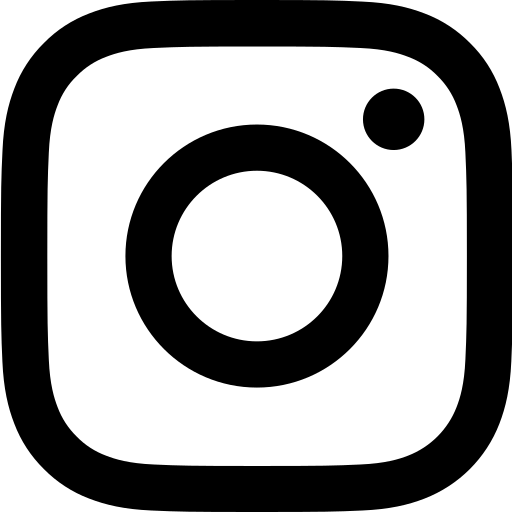Knowing how to code isn’t essential for a UX Designer.
But working effectively with developers does require knowledge of how things are built.
In this article, we’ll share some terminology and programming ideas to help you work more efficiently with developers and make better design decisions.
Understanding Coding Can Help You to Communicate With Developers
As a UX Designer, you don’t need to know how to code.
However, a basic understanding of how software and websites are built is essential.
By understanding fundamental programming concepts and language, you can:
- Understand which parts of your design are technically complex.
- Understand when a developer should review your designs.
- Communicate your ideas using language that’s familiar to developers.
- Reduce misunderstandings and improve collaboration.
- Create design deliverables that help developers do a better job.
- Troubleshoot and find better solutions to ideas that aren’t feasible.
One of the main advantages of understanding how things are built is that throughout the user experience design process, you’ll understand when your designs are becoming technically complex and when you should consult a developer.
As a UX Designer, you don’t need to know how to code; however, understanding how software and websites are built is essential.
If you don’t consult developers throughout the process, you run the risk of spending time designing solutions that can’t be built. When you understand what parts of your design are technically complex, you can be more diligent in engaging developers at appropriate times.
Understanding constraints is a huge part of the UX Designer’s role, and most of the constraints a designer encounters will stem from the question, ‘Can we build this with the time and resources we have available?’
Answering this question is why close collaboration with developers is essential.
Knowing How to Code Can Be Helpful for Building Your Own Prototypes
If you already know HTML, CSS, and some Javascript, it can help you build prototypes quickly during Design Thinking.
Live interactive prototypes help us experiment and test ideas to get a feel for what the user might experience. For example, if you’re designing a responsive website, prototyping the various breakpoints with a few placeholder components can help you decide which breakpoints are most suitable for your product.
However, plenty of tools can do the coding for you if you don’t already have these skills. Plus, you’ll likely be working with a more experienced web developer who can create these prototypes for you when they’re necessary.
Prototyping with HTML, CSS, and Javascript can help you build prototypes quickly during Design Thinking. But with so many prototyping tools available, you don’t need to code yourself.
Most of the prototyping that UX Designers do these days is using the features that are built into our design software like Figma, Adobe XD, or Axure.
Most prototypes are static screens linked together with hyperlinks and some basic animation. Some UX Designers even use interactive PDFs or Presentation software to create very crude working prototypes.
And for more advanced prototypes, tools like Axure give you the ability to create functional prototypes with advanced features that simulate algorithms and mathematical equations.
So, it isn’t essential that you can code to create prototypes. And if you were thinking of learning to code to help with your digital product prototypes, perhaps a good first step is to explore some of the more advanced prototyping tools on the market.
But the Opportunity Cost of Learning to Code Is Huge
While coding skills can be helpful in some situations, the opportunity cost of learning to code is very high.
It can take months to learn to code very basic programs. You could use that time to focus on other skills more relevant to UX Design rather than spend time on coding.
Learning to code may not be the best use of time for UX designers. It might be better to focus on learning skills that are more relevant to their role.
Rather than learning the coding skills your team already possesses, it can be more useful to learn skills that help you understand users, the business, and collaborate more effectively.
Here are some ideas for skills that are more closely related to the designer’s role:
- Understanding generative and summative user research.
- Understanding qual and quant UX research.
- Google analytics and understanding data.
- Business acumen, process, language, and KPIs.
- Animation for macro and micro-interactions in UI design.
- Understanding how to plan and manage a project.
- Understanding how to design a strategy.
Each of these skills would expand on the designer’s existing skill set to help them create more value throughout the design process in a relatively short amount of time.
They also increase your potential to create value at a higher level within the business by understanding how to make better decisions and design more effective products.
Instead of Learning to Code, Just Learn These 22 Coding Concepts
Rather than learning programming skills, just spend more time speaking with developers to get a feel for what’s important to them.
Over time you’ll pick up the language and technical terms, and because you’re speaking often, your collaboration will improve as a result.
To help speed up the process, here are some important programming languages and concepts to understand:
- Different programming languages are used to build Web / iOS / Android
- But React Native has become popular for all three platforms
- SWIFT was created by Apple to build iOS apps
- Many Android apps are built using Java
- Front-end is what users see and interact with
- Front-end is used to build the user interface
- Front-end is usually simpler to build if it’s for layout and styling work
- UX Designers can experiment with code in the browser using an inspect tool
- HTML, CSS, and Javascript are used to build the front-end
- HTML is used to build the layout, and CSS is for the styling
- Javascript can be used for the backend and frontend
- H1, H2, H3, etc., are tiers of headings described in HTML
- Responsive websites are fluid and flex based on screen size
- Adaptive websites snap to different fixed widths based on screen size
- Back-end is how everything works in the background
- Back-end is used to build the services, architecture and functionality
- Back-end can be more complex and time-consuming
- JavaScript, PHP, Python, Java, and Ruby are used for the back-end
- An API allows programs to send and receive data to and from each other
- A team will have a front end developer and some back end developers
- Full stack means that the developer has the coding skill for front and back end
- Most developers will have knowledge of a few coding language
These terms will go a long way to helping you to understand how different platforms are built. Familiarize yourself with these terms, do some user research, and speak to developers about them to get some practical advice on how they relate to your specific area of product development.
And Here Are Some Tips to Help You Work Better With Developers
The number one rule of working with developers is to involve them early on at key points throughout the user experience design process.
No one likes to have work dropped on them at the last minute, especially when the product design they’re being asked to build isn’t possible. Reduce this risk with frequent communication.
Involve developers early in the design process to avoid risk and ensure a successful product.
All developers will work differently and have different expectations of the product designer. Spend some time with them before the project to ask how they’d like to be involved and what deliverables they expect from you. You’ll find each developer has different preferences on the particulars of these points.
Other than that, here are 11 tips to help improve the way you work with developers:
- Involve them at every stage of the product design process
- Involve them at the beginning, so they know what’s coming up
- Ask them if they have any concerns about the technical complexity
- Show them your designs as they progress for constant feedback
- Ask them what design documentation they like to receive
- Show them how you intend to deliver the UI UX work and get feedback
- If they say something isn’t possible, ask them to explain why
- Ask for their help to brainstorm feasible solutions to tricky ideas
- Respect their time. Ask them how they want to be involved
- Ask lots of questions. The more you ask, the more you’ll learn
- Listen to their feedback but challenge their constraints
The key to good collaboration is respecting each other’s time and expertise.
Try to have regular touch points with your development team to build a relationship that will help give the project momentum and every opportunity to find creative solutions to tricky problems.
Key Takeaways
- In UX Design, a basic understanding of how software and websites are built is essential to create a great user experience.
- This understanding can help reduce misunderstandings and improve collaboration with developers.
- It is not essential to know how to code as there are tools that can do that for you.
- Learning coding skills has a high opportunity cost, so instead, focus on UX research, data analysis, animation, project management, strategy design, and other related fields.
- Become familiar with programming concepts such as different coding languages used for web/iOS/Android applications and front-end/back-end development.
- Skills as a UX researcher or UI Designer are likely to provide more value than a UX Designer learning to code from scratch.
- A UX engineer or UX Developer has coding skill and helps the design team build prototypes and proof of concepts to improve the user experience and interaction design.
- Web development requires a different programming language than iOS and Android apps.