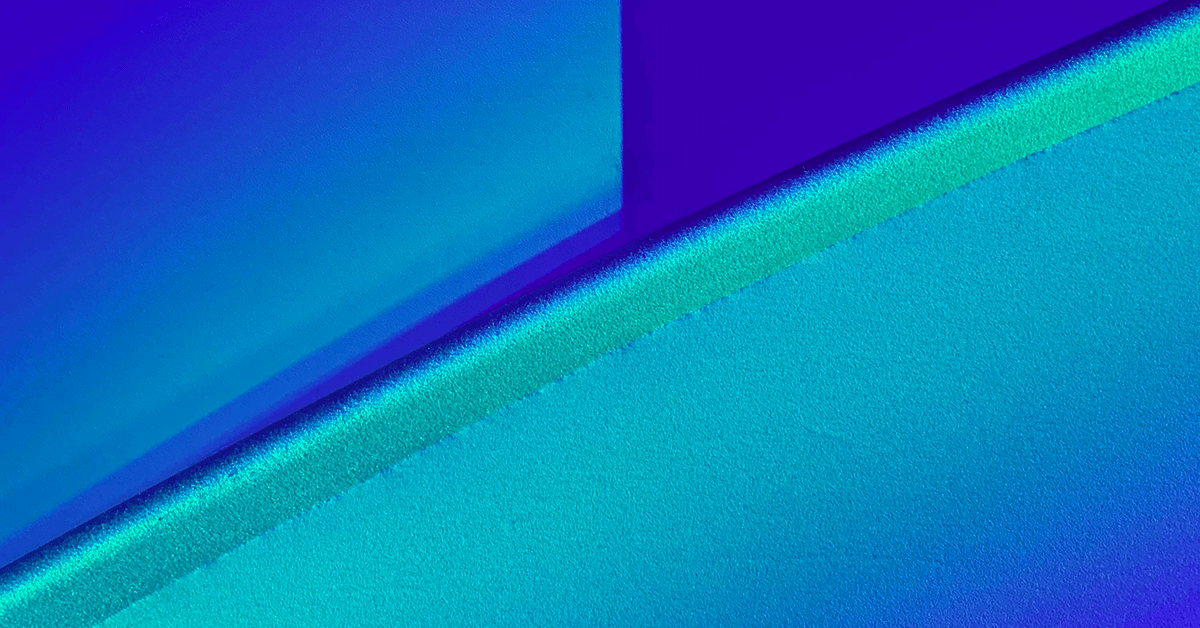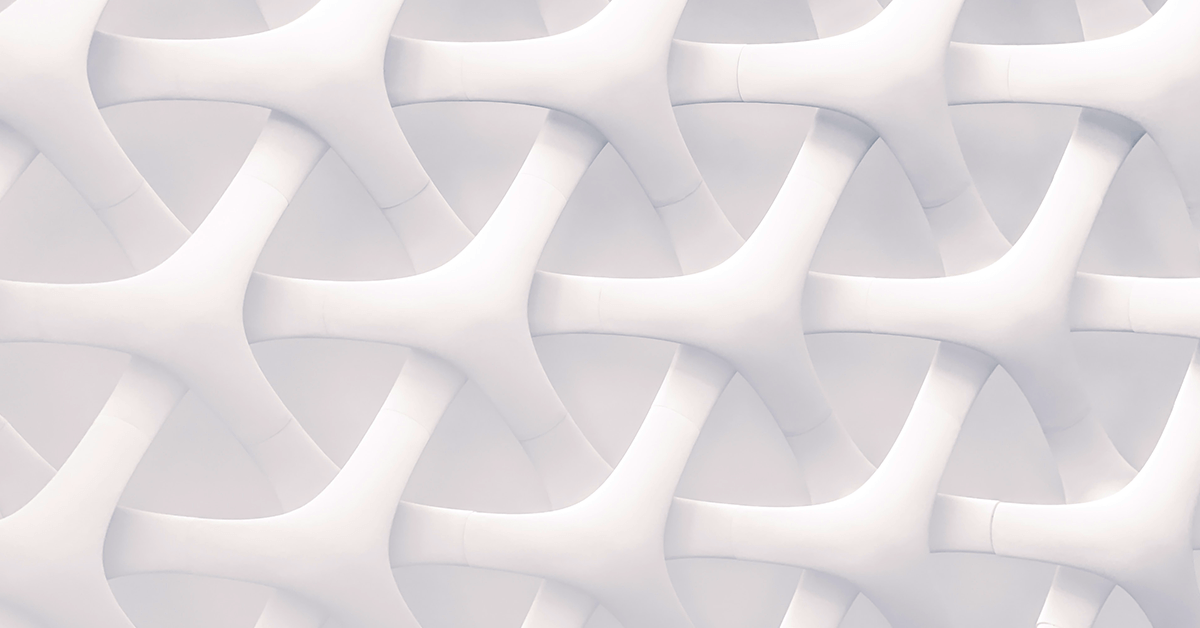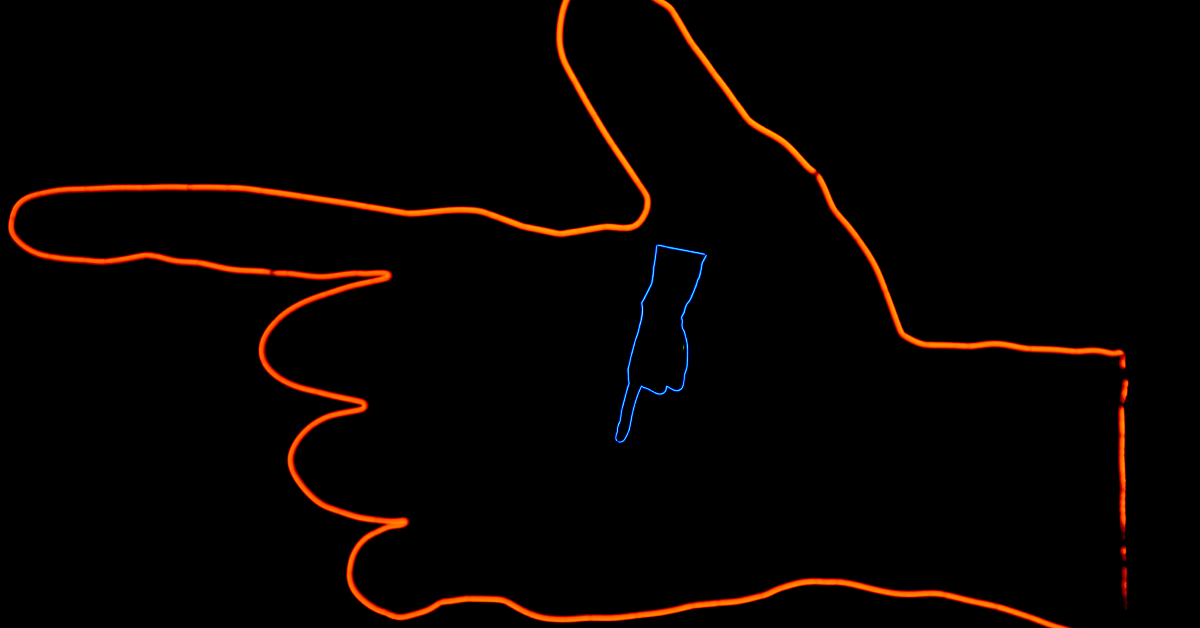Hierarchical Task Analysis is used to break complex tasks down into smaller, more manageable parts.
It’s useful for UX Designers because it provides a structured and systematic method for understanding the tasks and goals of the users.
This article will discuss how to conduct a Hierarchical Task Analysis and some best practices to apply to your projects.
Did you know?
To help teams implement Design Thinking, we offer bespoke innovation training workshops. Talk with us and find out how we can help transform the way you design your products and services.
Interested? Message us in the bottom right corner or learn more here.
Understanding Hierarchical Task Analysis
The hierarchical task analysis was originally used within Human Factors Engineering and has since been adopted by designers in software design and human-computer interaction design.
An HTA is a structured approach to mapping and understanding a user’s steps to complete a task within a system, product, or service.
It works by identifying the main task or use case you want to analyze before breaking it down into smaller subtasks and visualizing it in a way that’s structured and easy to understand.
The hierarchical task analysis is a structured approach to understanding how users complete tasks within a system.
This gives us a detailed and comprehensive view of all the steps involved in completing a task, the opportunity to identify opportunities for improvement, and a nice clear way of sharing our findings.
Through additional user research and discovery, we can collect data that helps us to identify which steps are critical, which may be redundant, and where users struggle the most. We can then use this information to make informed decisions on improving the system.
With this analysis as the foundation, we can produce journey maps, recommendations, and prototypes to improve an existing system, or create a new one.
An Example of a Hierarchical Task Analysis
To demonstrate the basic idea of an HTA, here’s an example of cooking a meal and multiple tasks that need to be completed:
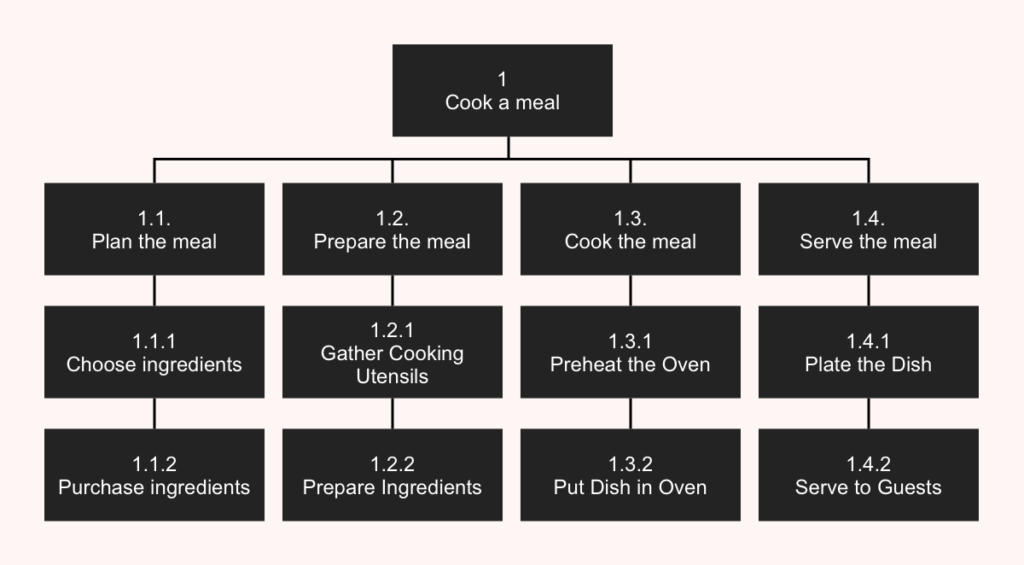
In this example, the overall goal is “Cook a Meal” which is broken down into 3 subtasks:
- Plan the Meal
- Prepare the Meal
- Cook the Meal
Each sub task is then further broken down into smaller, more specific tasks.
The table provides a clear visual representation of the hierarchical relationships between the goals and sub-goals in the HTA.
By breaking down the task of cooking a meal into smaller, more manageable parts, an HTA can help to identify any steps or actions that may cause confusion or errors and provide a clear understanding of the entire process.
This can be particularly useful for training new employees or for evaluating the efficiency of the current process.
Conducting a Hierarchical Task Analysis
There are four main steps to conducting a Hierarchical Task Analysis:
1. Preparation and Research
The first step is to gather information about the system that you want to map. This includes user needs, users tasks, pain points, and other relevant data or analytics. It’s important that we understand our target audience and have observed how the task or system is used in the real world.
2. Define the Use Case
During this stage, we define the scope of the analysis and identify the use case they we want to map out. We should know what we want to map, why we want to map it, and which user segment will engage with this experience. This information will guide the analysis and ensure we include all the relevant steps and information.
3. Construct the Initial Flow Chart
Task analysis is often an iterative process since we often deal with complex systems and lots of data. To help us make the process manageable, it’s a good idea to do an initial draft of the flow chart. This should include all the steps needed to complete the task and highlight the interactions between different parts of the system.
4. Develop the Diagram
This is where we create the task hierarchy, as a starting point, we begin by breaking the main task into smaller chunks and organizing them into a task sequence. Each chunk should be given a unique identifier so they can be referred to later in the process. The HTA should be structured in a logical way, with the main goals at the top and the smaller sub-tasks below.
5. Review the Diagram
Now that you’ve mapped out your diagram, you need to check that it’s accurate and complete. Usually, this involves a walk-through with stakeholders and customers so that they can give feedback on anything that’s missing or inaccurate.
6. Report Findings and Recommendations
Finally, once we’ve reviewed and refined the HTA diagram, we can identify opportunities to improve the system and make some recommendations. We do this by conducting further user research and multiple rounds of ideation. We then package our process and findings into a report to share with our team members and stakeholders.
Best Practices for Conducting a Hierarchical Task Analysis
Here are some tips to help you conduct a successful HTA:
Choose the Right Tasks to Analyze: Start by selecting the most important tasks users need to perform using your product or service. These could be tasks related to setting up an account, making a purchase, accessing information, or any other core activity. Make sure the tasks you choose align with your overall research goals and objectives.
Gather Information From Customers and Stakeholders: Before you start the HTA, gather information from your customers and stakeholders. This could be through surveys, focus groups, interviews, or other methods that will provide you with valuable insights into user motivations and behaviors. This information will help you to identify user pain points and areas for improvement.
Understand User Motivations and Behaviors: Understanding why users do what they do is crucial to conducting a successful HTA. By analyzing user motivations and behaviors, you can uncover any challenges or obstacles that could be hindering the user experience. This information can also help you to identify areas for improving the user experience and making the task easier to complete.
Measure the Time and Effort Needed to Complete Tasks: To get an accurate picture of the user experience, it’s important to measure the task performance. The time and effort required to complete tasks. This can be done through usability testing, where you observe users as they complete tasks, or through self-reported methods like surveys.
Identify Pain Points and Areas for Improvement: Finally, use the information you have gathered to identify any pain points or areas for improvement in the user experience. This could include steps that are too complex, confusing, or time-consuming, or areas where users get stuck or give up. Use this information to refine the HTA and optimize the user experience.
Using Hierarchical Task Analysis for UX Design
User experience (UX) design is the process of designing digital products and services to improve the experience of users.
To make sure the user experience is as smooth and intuitive as possible, designers need to understand the tasks users need to complete, how they go about completing those tasks, and what information they might need to be successful.
Hierarchical Task Analysis (HTA) is one of many valuable ux tools for UX designers to achieve this understanding.
Here are some ways that hierarchical task analysis fits in to the UX Design Process.
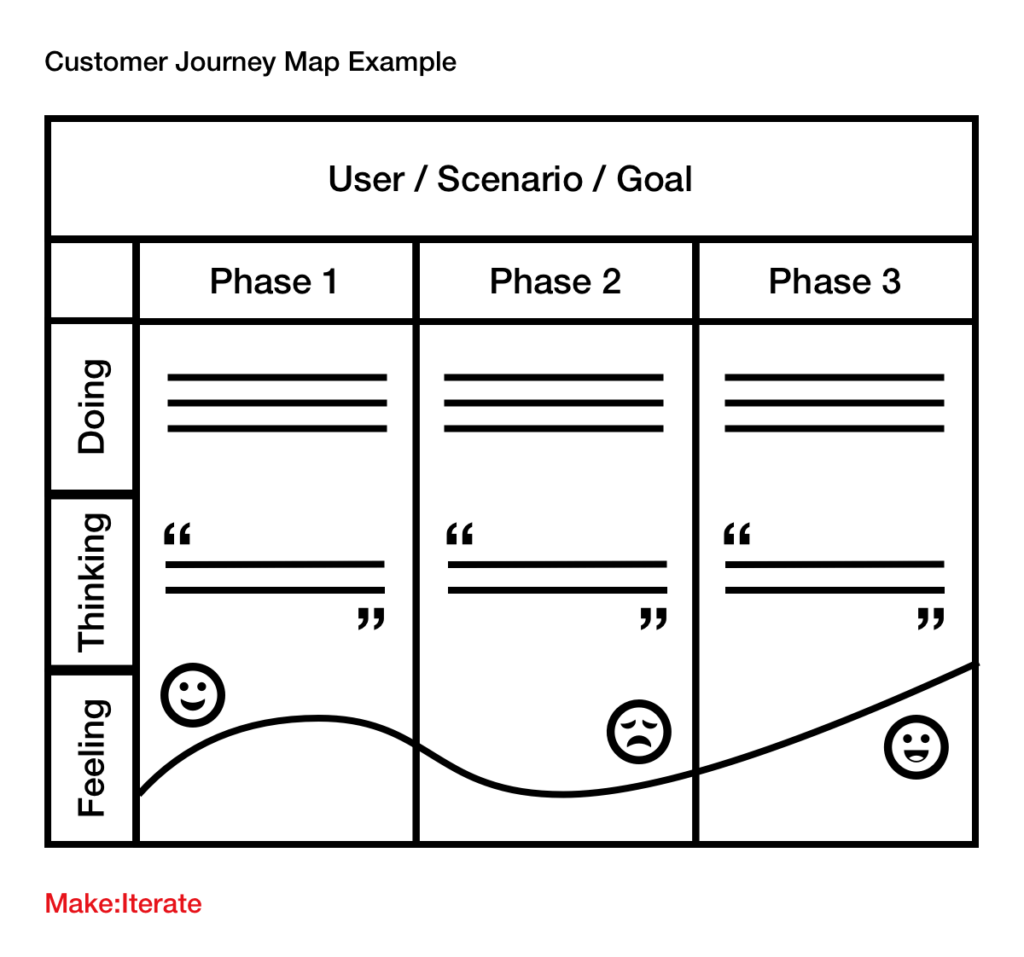
Creating Personas and Journey Maps
Before conducting a HTA, it’s useful to have first created a user persona.
This persona should describe who the user is, what they want to achieve, and what they need to help them achieve it. It should also outline their behaviors, motivations, and expectations related to the product or service you’re planning to redesign.
You can also create a journey map before the HTA to give you a high-level view of the customer’s journey and how they experience each stage of the process. The HTA can then be used to break down these phases into more detailed views of specific tasks, technical solutions, features and functionality that contribute towards helping the user complete their goal.
Improving Systems and User Interfaces
Once the HTA is complete, UX designers can use the information gathered to improve existing systems, user interaction, and user interfaces.
By understanding the tasks users want to complete, designers can identify any areas of friction or frustration, such as confusing navigation or unclear instructions. They can then make changes to the system or interface to eliminate these pain points and make the user experience as smooth as possible.
Using the research conducted during the project’s discovery phase, along with the user personas and journey maps you created, you’ll have a well-rounded view of the system you want to redesign, along with data on pain points and areas for improvement.
Creating New Systems Based on the HTA Analysis
HTA is most effective and primarily used to improve existing systems. This is because it’s an analysis method, and for it to be effective, there should be something existing to analyze.
But, if you’re designing a system from scratch, then an HTA can be used to map out how the customer completes their tasks in the real world or through using competitor tools. That way, you get a view of their existing solution, and you can find ways to improve, consolidate or automate some of the steps.
Key Takeaways
- Hierarchical Task Analysis (HTA) is a structured approach to understanding the tasks and goals of users within a system, product, or service.
- It’s a useful tool that involves breaking down complex tasks into multiple levels and visualizing them into a hierarchical structure that’s easy to understand.
- It starts by understanding the user goal through observational methods of research, identifying the scenario and parent task you want to analyze.
- The four steps for conducting an HTA are preparation/research, defining the use case, constructing the initial flow chart, developing the diagram and reviewing findings & recommendations.
- Best practices include choosing relevant tasks to analyze; gathering information from customers & stakeholders; understanding user motivations & behaviors; measuring time needed for completion of task; identifying pain points/areas for improvement.
- UX designers can utilize HTAs when creating personas & journey maps, improving systems/user interfaces, or designing new ones based on their analysis results.