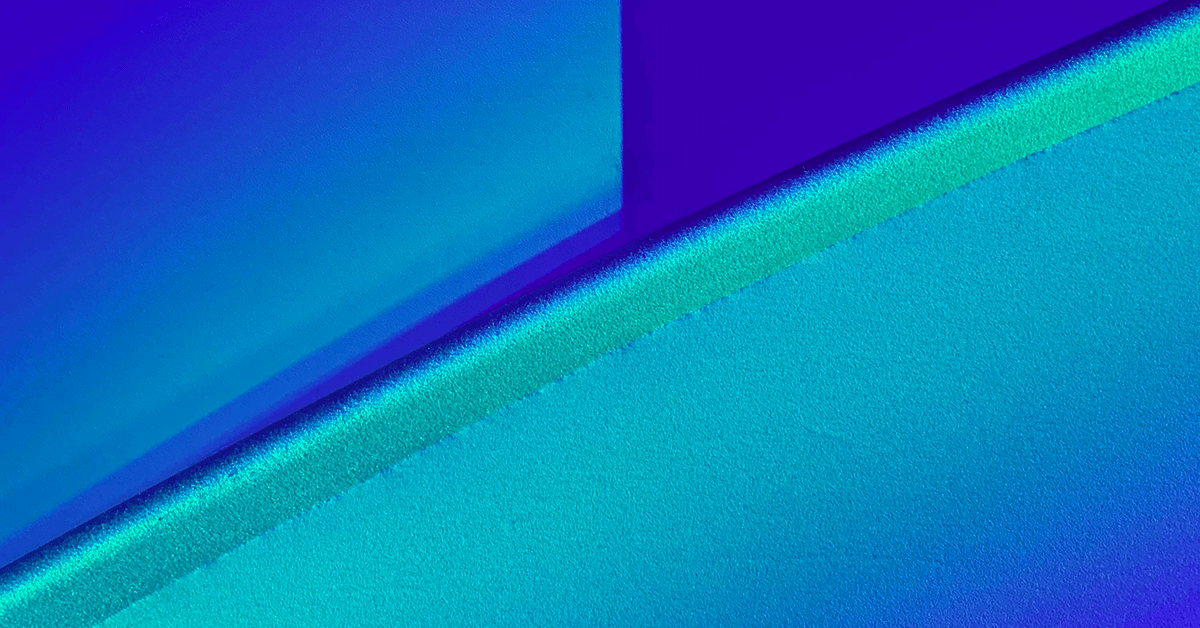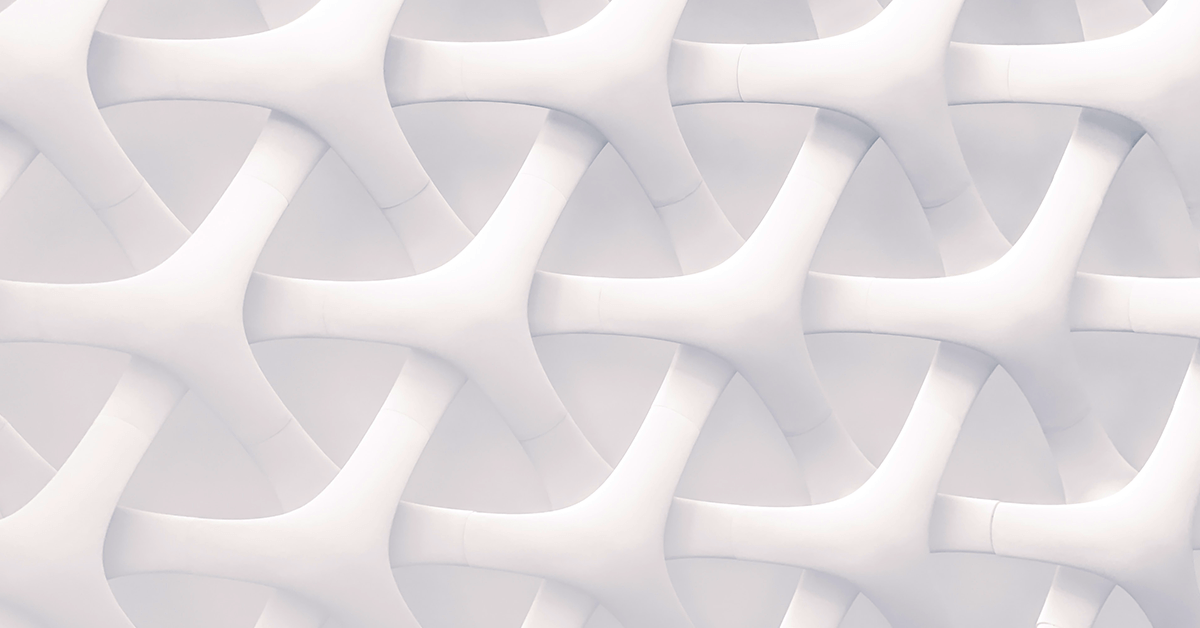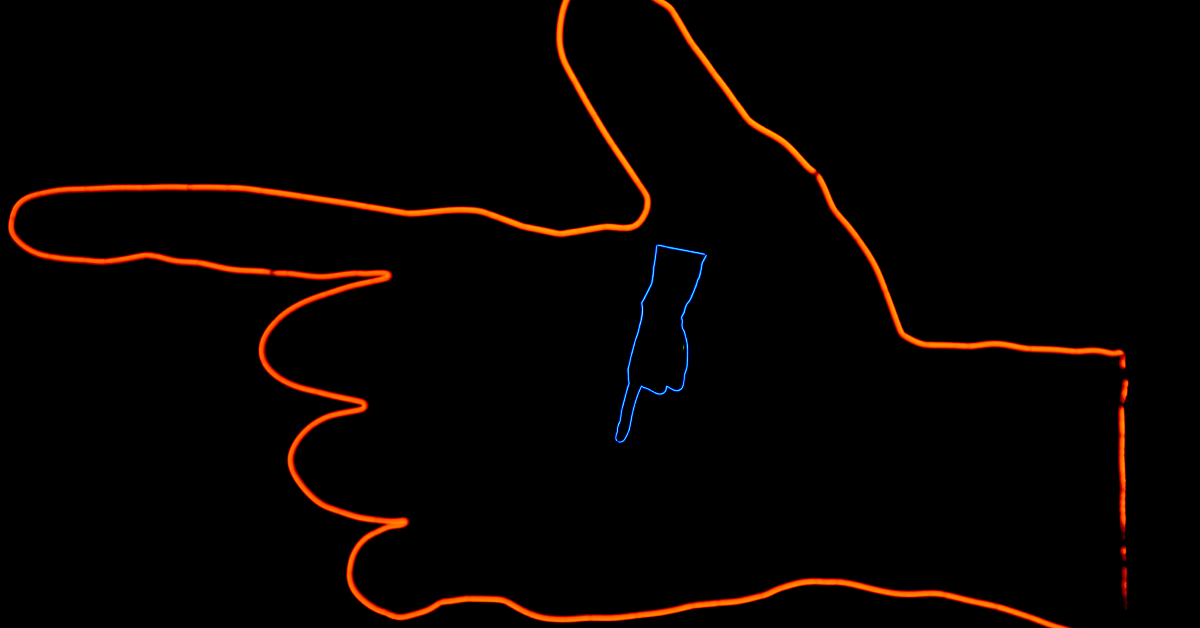Taking on information architecture for the first time can be overwhelming.
It’s a complex process that usually involves many rounds of research, testing, and iteration.
Luckily, Dan Brown – a UX consultant and information architect – proposed a set of principles that can help to guide our thinking.
This article explores these principles, along with some best practices, before sharing the specific steps to design an information architecture.
8 Principles of Information Architecture
1. Principle of Objects
Treat content as a living, breathing thing with a lifecycle, behaviors, and attributes.
Each piece of content has it’s own lifecycle, behaviors and attributes that make it unique.
The principle of Objects encourages us to understand how content influences users, how it grows and evolves over time, and how to leverage the unique attributes of each piece of content.
By understanding the lifecycle of content, we can make better decisions about how to scale and evolve the information architecture into the future. Content grows, matures, and eventually declines. It’s created for different purposes – like to inform, educate or entertain – it can grow in popularity or use before eventually becoming out of date. We’ve all seen how websites evolve and change over time, the more we add, edit and neglect the content the more it takes a life of it’s own. By considering how content can evolve, we can create more sustainable systems.
When we refer to attributes and characteristics, we’re referring to the content structure. We mean format, size, type and purpose. The attributes give us valuable information to help us classify the content and understand it’s relationship with similar items. Information architects use these attributes to help users find content more easily.
2. Principle of Choices
Create pages that offer meaningful choices to users, keeping the range of choices available focused on a particular task.
The principle of choice encourages us to make experiences intuitive and easy to process by offering users relevant choices related to the task they’ve set out to achieve.
This emphasizes the importance of having a good understanding of the users core tasks and needs. We gain this understanding through user research methods such as user interviews and card sorts.
We can then design navigation systems that align with the user’s needs and expectations. It also helps us limit the number of choices we give to users, reducing cognitive load, and helping them focus on their core tasks.
3. Principle of Disclosure
Show only enough information to help people understand what kinds of information they’ll find as they dig deeper.
The architecture principle of disclosure states that users should only be presented with enough information to help them understand what they will find if they dig deeper.
This allows users to better discover and access the content and functionality available on a website or application, without feeling overwhelmed by too much information at once.
In practice, this means presenting users with a high-level overview of a site’s content and functionality rather than trying to show everything all at once. Techniques like summarizing content, using previews or summaries of longer articles, or breaking up content into more manageable sections are a few ways of doing this.
It’s also important for the information architect to think about the type of information users are looking for and how to present it in a way that’s accessible – for example, technical or complex information might be broken down into smaller chunks so that it’s easier to understand.
4. Principle of Exemplars
Describe the contents of categories by showing examples of the contents.
The principle of exemplars suggests using examples to describe the contents of different categories.
This helps users understand what kind of information they’ll find within a particular category, so they can make better, more informed decisions about which route to take.
To do this, information architects should give clear examples that represent the content found within each category. For instance, a “recipes” category might show examples like “quick and easy dinners” or “desserts”.
These examples can be displayed as text descriptions, images or icons – the key is to make sure that they accurately represent the content found within each category.
5. Principle of Front Doors
Assume at least half of the website’s visitors will come through some page other than the home page.
When designing a website, it is important to remember that most visitors won’t arrive on the homepage.
Most people find websites through search engines, social media, and other sources that direct them to specific pages on the site – making it crucial that each page acts as a “front door” and provides an intuitive experience for visitors no matter how they got there.
This means designing each page to clearly show the content it contains and making it easy for visitors to navigate to other parts of the site if they want to explore further.
Doing this can create a positive user experience for new and existing visitors to your site, increasing the chances that they’ll engage with your content and explore what else you offer.
6. Principle of Multiple Classification
Offer users several different classification schemes to browse the site’s content.
Creating multiple classification schemes for browsing the content on a website can help improve the user experience in a few ways.
Different people may have different preferences for organizing and finding information, so by giving multiple options, you can better cater to their needs.
For example, some people might prefer to browse content based on topics, while others might prefer to find information based on the type of content like articles, videos or images. This also makes it easier for visitors to locate the information they’re looking for, even if they’re not familiar with the terminology used on the site.
Having multiple classification schemes allows different types of content to be organized differently and ensures all the information on the site is easy to discover and navigate.
7. Principle of Focused Navigation
The principle of focused navigation – Don’t mix apples and oranges in your navigation scheme.
The principle of focused navigation says that items and content are not grouped together if they’re not related or don’t have much in common.
When elements that have little in common are placed together in the navigation structure, it’s referred to as “mixing apples and oranges” – showing users a confusing range of options that aren’t relevant to their task.
By adhering to the principle of focused navigation, designers can help create an intuitive and efficient user experience, helping visitors find the information they need quickly and easily.
8. Principle of Growth
Assume the content you have today is a small fraction of the content you will have tomorrow.
The architecture principle of growth says that a website’s content will continue to grow and expand over time.
This is why it’s important to design information architecture with scalability and future content growth in mind.
The content a website has today will only be a small fraction of what it will have tomorrow, so the architecture should be flexible enough to accommodate the growth and evolution of the user’s ever-changing content needs.
This means we need a forward-thinking approach that takes into account the long-term needs of the website and its users. This principle is especially important for websites focused on creating and managing content, such as news and media sites, blogs, and e-commerce platforms – all of which need robust, flexible information architectures that scale easily, regardless of how much content is added in future.
How to Develop Information Architecture
Gather Requirements Through User Research
Start by gathering information about your target audience including their needs, goals and tasks when visiting the website. Focus on what information they need to complete their tasks, and what information they expect to find to help them achieve their goals.
Gather Requirements, Conduct a Content Audit, and Define Content Types
Based on your user research you should be able to create a list – or content inventory – of all the different information needs your customers and stakeholders have. This list will represent an early version of what should live on your website or app. Review and evaluate the user needs and label each need as a specific content type. i.e. information, media, data, news, products etc. This part of the process is sometimes done as a collaboration between a content strategist and the UX architects. It forms your foundational knowledge base, so be sure to consider knowledge management and systems for staying organized. Remember to do an audit of existing content as well as gathering new requirements from users and stakeholders.
Understand Users Mental Models Through Open Card Sorting
Use open card sorting to understand your user’s mental models and perceptions about the relationships between topics. Ask them to take the topics you discovered through user research, and organize them into groups that make the most sense. This will tell you how they understand the relationships between topics, and also what language and terminology they use to describe them.
Validate Your Categories Through Closed Card Sorting
Once you’ve understood the users expectations, you can make decisions about which categories should live on the website. Closed sorting helps us to validate these decisions by asking customers to sort topics into predefined groups. We can then see if the categories make sense to users and talk with them to understand any points of friction.
Organize the Content Requirements Into a Sitemap
By this stage you should have a list of content requirements and topics that should live on your website. You should also have made some decisions about which sections and categories should exist on your website and chosen some organization systems. Take all of this insight and design a first version of the websites sitemap.
Evaluate, Iterate and Validate Your Sitemap Through Tree Testing
Tree testing is a form of usability testing where we ask users to find specific pieces of information by navigating a raw, early version of our sitemap in the form of a visual hierarchy. Instead of presenting the user with a user interface, we show them our sitemap in the format of an information tree. This helps us to understand how users navigate our sitemap and what points of friction they encounter.
Move On Into UX Design and Create the Navigation
Once you’ve iterated and refined your sitemap through user research and tree testing. You can start to design the website’s navigation patterns. Usually we’d start with the global navigation and then move on to any supporting navigation menu or navigation components that your sites content might need.
The Importance of Research, Testing and Iteration
As you move through each stage you’ll learn more about the decisions you made earlier in the process.
Don’t be afraid to go back and change things, this is the nature of the process. It’s messy and cyclical. It’s a process of learning, experimenting and making mistakes.
The process of designing a good website involves many rounds of learning, experimenting, and making mistakes.
A good information architecture is built off of solid user research, participatory design with the end user, and many rounds of iteration. Most websites are too big to nail this process in one round when working on enterprise architecture. So usually we would move through the process several times, increasing in levels of detail with each round.
Gain confidence in your decisions by testing your sitemap with users. Every time you speak with a customer, you’ll get another layer of insights to help you make more informed decisions about the IA design.
The goal is to create a navigation system that puts users needs first. That’s what makes for great experiences and successful products. Spend time researching your customers and dig deep into their mental models. This will help you to define meaningful categories and design intuitive navigational patterns.
Information Architecture vs UX Design
It’s important to note that information architecture and UX design are different but related disciplines.
Information architects focus on the structure of the website/app, while UX designers make this structure come alive through product design and user interface elements.
Information architecture and UX design are different but related disciplines.
The IA process outlined in this article is just one part of a much larger process. Once the information architect has designed the websites structure and navigation system, it’s time for the ux designer to take things to the next stage — designing the user experience. This involves creating wireframes and visual designs for each page, as well as writing copy, setting up analytics tracking etc.
This article has covered some of the key stages in an information architecture process. It’s by no means exhaustive but should provide you with a good starting point for your own projects. Just remember, when it comes to creating great user experiences and successful products — research is key! So get out there, talk to your customers and start designing.
How to Evolve Your IA to Meet the Changing Needs of Users
The web is ever changing and so are the needs of users. It’s important to keep your information architecture up-to-date in order to meet their changing needs. This can be done through regular user research, testing and iteration.
Conducting surveys, interviews and focus groups with customers and non-customers will help you to understand how users are navigating your website/app and what their changing needs might be. You can then use this information to make informed decisions about changes you need to make to your IA as well as new features or content you could add.
Key Takeaways
- Dan Brown, a UX consultant and information architect, proposed eight principles of information architecture to guide thinking. These include the Principle of Objects (treat content as living things with lifecycles), Principle of Choices (create pages that offer meaningful choices to users) and more.
- To develop an effective Information Architecture for a web design or app it is important to understand user requirements through research methods such as interviews and card sorts; audit content requirements; define content types; understand users’ mental models through open card sorting; validate categories using closed card sorting; organize the requirements into sitemaps which can be tested using tree testing before moving on into UX design.
- Research, testing & iteration are key in developing good IA – understanding customer needs helps define meaningful categories & intuitive navigational patterns while gaining confidence by speaking with customers will provide further insights for informed decisions about how best to design IA.
- It’s important not to confuse Information Architecture with UX Design – both disciplines are related but distinct from one another: IA focuses on the structure while UI brings this structure alive via elements like buttons & menus etc.