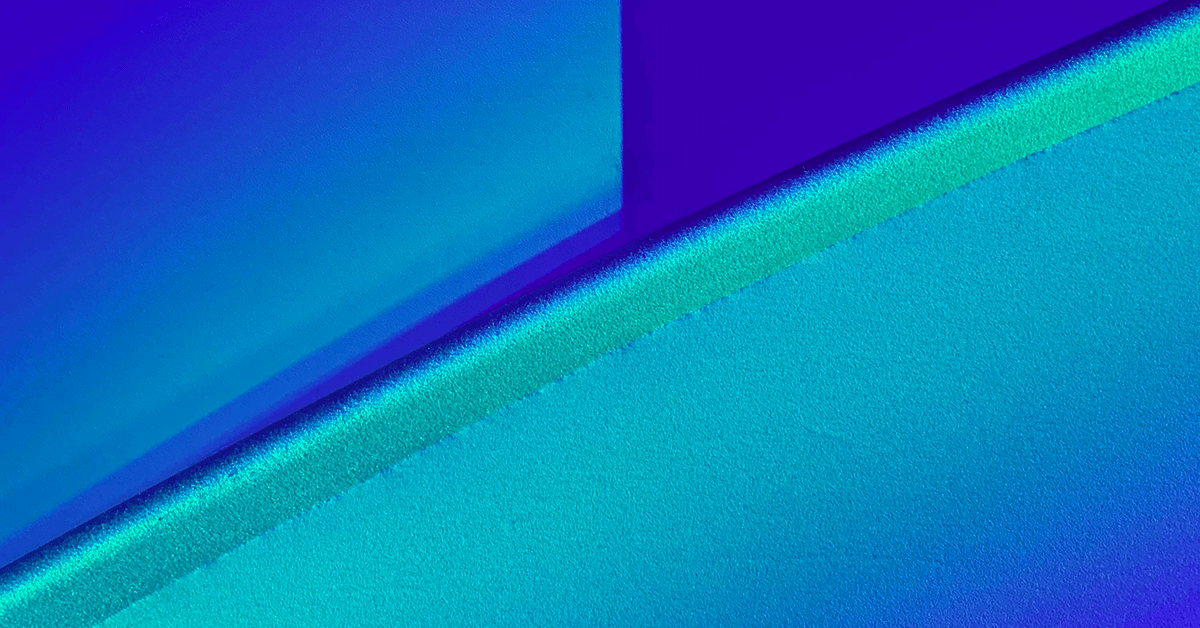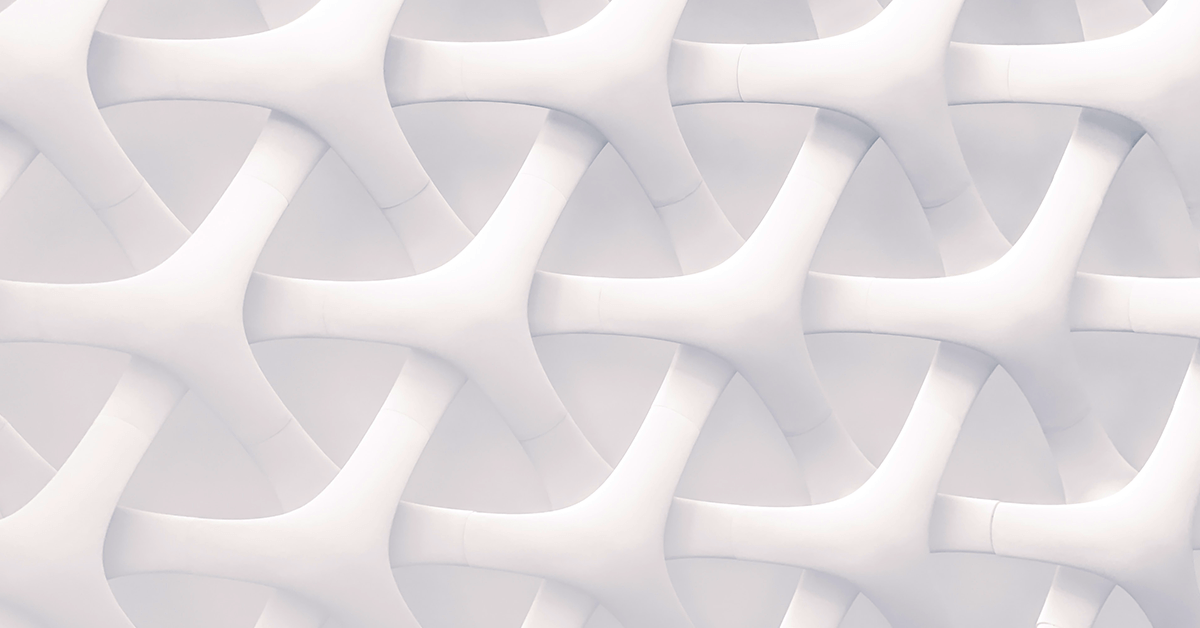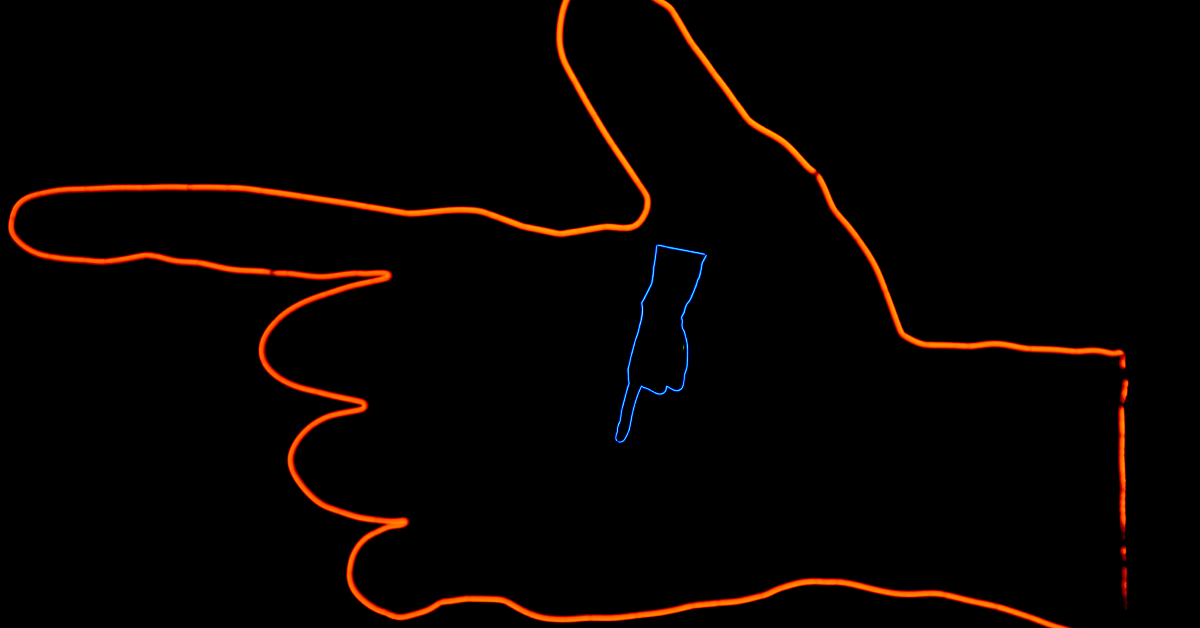Discovering and resolving user experience (UX) problems early can save time, resources, and enhance user satisfaction significantly.
But how do you quickly spot these hidden gremlins lurking in your designs?
Here are ten quick-fire techniques to uncover and fix potential UX issues before they escalate.
1. The Inversion Method
Flip your objectives on their head. Instead of asking how you can achieve a goal, ask how you could cause a failure. This reverse thinking uncovers potential issues by focusing on what not to do, providing a unique perspective on problem-solving.
2. Error Message Audit
Review all the error messages in your system. They should guide users to a resolution with clear, concise, and non-technical language. Confusing error messages can be a significant source of user frustration and abandonment.
3. The 10-Foot Test
Step back and view your design from a distance. This perspective helps you evaluate the overall layout, visual hierarchy, and whether the most crucial elements stand out.
4. The ‘Does it Scale?’ Check
Consider different user loads and data volumes. Does your design still work well if there are 100 items in a list instead of 10? Performance under stress is a crucial aspect of the user experience.
5. The Fresh Eyes Review
Have someone unfamiliar with the project use your design. Watch and note where they hesitate or ask questions. Fresh eyes can spot issues that have become blind spots to the project team.
6. A/B Testing
Create two versions of a design element and test them with real users. The direct comparison can reveal which version provides a better user experience and why, helping you to make informed design decisions quickly.
7. The Five-Second Test
Challenge stakeholders to understand the purpose of your design in just five seconds. If they can’t, it’s a clear sign that your design lacks clarity and immediate impact. This method is particularly effective for testing visual hierarchies and user interface (UI) elements.
8. Heat Maps
Use heat maps to see where users are clicking, touching, or how they’re scrolling through your site. Areas of high activity can indicate good engagement, whereas ignored sections might need reconsideration or highlighting.
9. The Task Analysis Grid
List out the tasks you want users to complete. Next to each task, note the expected user action and emotion. If the actual user journey diverges significantly from your grid, it’s time to reevaluate those steps.
10. Accessibility Check
Quickly run your design through accessibility tools to check for color contrast, font sizes, and navigability with a screen reader. Ensuring your design is accessible to all is not just ethical but also expands your market reach.
Wrapping Up
These techniques offer a rapid arsenal to identify and address UX problems. Regular use can not only enhance the quality of your designs but also contribute to a more intuitive and satisfying user experience.
The key to successful UX is continual testing and iteration.
Remember, the key to successful UX is continual testing and iteration – what works today may not suffice tomorrow. Stay agile, stay observant, and keep your users at the heart of every design decision.
You Asked, We Answered
Q: How can I find UX issues in my project?
A: Conduct usability testing with real users to identify usability issues and gather ux insights.
Q: What is a problem statement in UX design?
A: A problem statement is a clear description of the user’s issue that the design aims to solve.
Q: Why are UX issues important to identify?
A: Identifying UX issues ensures a product meets user needs, enhancing the overall user experience.
Q: How does usability testing help in UX design?
A: Usability testing gathers direct user feedback to improve usability and solve ux problems.
Q: What is the role of a UX designer?
A: A UX designer enhances user satisfaction by improving usability, accessibility, and pleasure provided in the interaction.
Q: What’s the importance of user research in identifying UX issues?
A: User research provides insights into user behavior, needs, and motivations, helping identify and address UX issues.
Q: How can a usability test uncover UX problems?
A: A usability test observes users performing tasks to identify any usability problems and user pain points.
Q: What’s the difference between UX and UI design?
A: UX design focuses on the overall feel and experience, while UI design is about how the product’s surfaces look and function.
Q: What steps are involved in the UX design process?
A: The UX design process typically includes research, design, usability testing, and iteration.
Q: What are common UX mistakes?
A: Common UX mistakes include ignoring user feedback, poor navigation, and overloaded interfaces.
Q: How can UX insights improve a product?
A: UX insights guide design improvements, making products more intuitive and satisfying for users.
Q: What’s the significance of understanding the user in UX design?
A: Understanding the user ensures the design addresses real user needs, improving overall user experience.
Q: How does user persona contribute to UX?
A: User personas help designers understand the target users’ characteristics, needs, and goals.
Q: What is the goal of UX testing?
A: The goal of UX testing is to identify any usability issues before the product goes to market.
Q: How does the design process benefit from user testing?
A: User testing provides feedback that can guide design revisions for a more user-friendly product.
Q: What is the role of a designer in addressing usability issues?
A: Designers identify and solve usability issues, ensuring the product is easy and pleasant to use.
Q: Why is design thinking important in UX?
A: Design thinking fosters innovation and user-centered solutions by empathizing with users and iterative prototyping.
Q: How do UX/UI design trends influence product design?
A: UX/UI design trends can lead to more engaging, efficient, and modern designs that meet user expectations.
Q: Why is understanding user needs fundamental in UX design?
A: Understanding user needs ensures the design is useful, relevant, and valuable to the target audience.
Q: How can a design team address poor UX?
A: A design team can address poor UX by iteratively testing, seeking user feedback, and making user-centered design improvements.